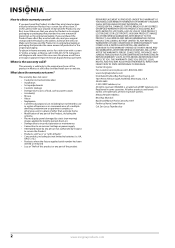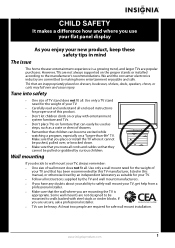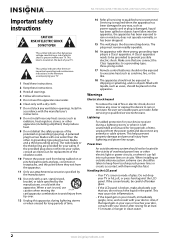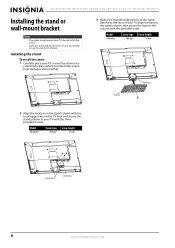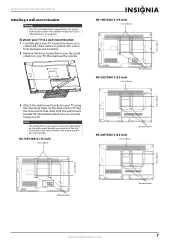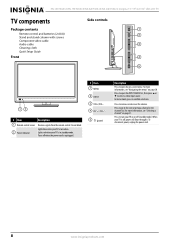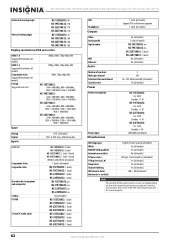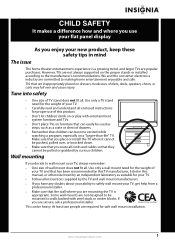Insignia NS-24E730A12 Support Question
Find answers below for this question about Insignia NS-24E730A12.Need a Insignia NS-24E730A12 manual? We have 9 online manuals for this item!
Question posted by hvs on November 16th, 2013
Was Wall Mounted And Now I Lost The Base And Screws To Convert It To A Table Top
The person who posted this question about this Insignia product did not include a detailed explanation. Please use the "Request More Information" button to the right if more details would help you to answer this question.
Current Answers
Answer #1: Posted by StLFanMan on November 21st, 2013 1:48 PM
To install the base of this TV, you would need 3 M4 type screws measuring 14mm in length.
You can find a Universal TV stand for this TV here:
https://partstore.com/Model/Best+Buy+Company+Incorporated/Insignia/NS24E730A12.aspx?SearchTerm=True
Part: 50-14790
Related Insignia NS-24E730A12 Manual Pages
Similar Questions
How To Wall Mount Insignia Ns-tvm101
I'm wondering if the wall mount is supposed to have two metal cylinders that slide into the mount ar...
I'm wondering if the wall mount is supposed to have two metal cylinders that slide into the mount ar...
(Posted by Jlygrl 11 years ago)
What Kind Of Wall Mount Is Needed For A 24 Inch Insignia
best wall mount for 24 inch insignia
best wall mount for 24 inch insignia
(Posted by jat0209 11 years ago)
Where Can I Buy The Wall Mount Brackets
I don't have the wall mount bracket threw it out but now want to wall mount
I don't have the wall mount bracket threw it out but now want to wall mount
(Posted by Dleamy 11 years ago)
Screws To Mount Tv To Base Stand
I have the NS-24E730A12 TV. It was wall mounted and now want to mount it to the base. The screws enc...
I have the NS-24E730A12 TV. It was wall mounted and now want to mount it to the base. The screws enc...
(Posted by del1944 11 years ago)
I Have A 42 Inch Insignia Wall Mounted With Four Screws And Inch Plastic Spacers
LOWER RIGHT SPACER SCREW MELTED OUT OF THE TV, SCREW IS EXTREMELY HOT. (FACING THE TV) WHAT HAS CAUS...
LOWER RIGHT SPACER SCREW MELTED OUT OF THE TV, SCREW IS EXTREMELY HOT. (FACING THE TV) WHAT HAS CAUS...
(Posted by judylpratt 12 years ago)