Insignia NS-24E730A12 Support Question
Find answers below for this question about Insignia NS-24E730A12.Need a Insignia NS-24E730A12 manual? We have 9 online manuals for this item!
Question posted by Jlygrl on April 6th, 2013
How To Wall Mount Insignia Ns-tvm101
I'm wondering if the wall mount is supposed to have two metal cylinders that slide into the mount arm if so I am missing one in the move
Current Answers
There are currently no answers that have been posted for this question.
Be the first to post an answer! Remember that you can earn up to 1,100 points for every answer you submit. The better the quality of your answer, the better chance it has to be accepted.
Be the first to post an answer! Remember that you can earn up to 1,100 points for every answer you submit. The better the quality of your answer, the better chance it has to be accepted.
Related Insignia NS-24E730A12 Manual Pages
User Manual (English) - Page 2


Contents
CHILD SAFETY 1
Important safety instructions 2
Warnings 2 Cautions 3
Introduction 5
Installing the stand or wall-mount bracket 6
Installing the stand 6 Installing a wall-mount bracket 7
TV components 8
Package contents 8 Front 8 Side controls 8 Jacks and ports 9 Remote control 11
Making connections 12
What connection should I use 12 Connecting power 13 ...
User Manual (English) - Page 5
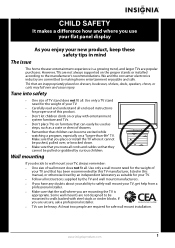
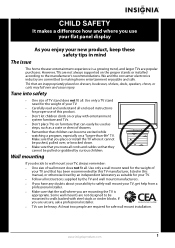
..., listed in mind
The issue
The home theater entertainment experience is appropriate. Wall mounting
If you decide to walls backed with entertainment system furniture and TVs.
• Don't place TVs...professional installer. • TVs can easily be pulled or grabbed by the TV and wall mount manufacturers. • If you have any doubts about your ability to the manufacturer's recommendations...
User Manual (English) - Page 6
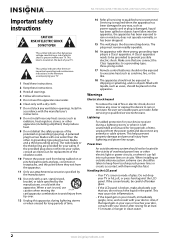
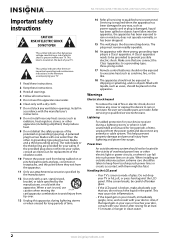
... consult with three-prong, grounding-type plug is located on the apparatus. NS-15E720A12/NS-19E720A12/NS-22E730A12/NS-24E730A12
Important safety instructions
CAUTION RISK OF ELECTRIC SHOCK
DO NOT OPEN
This symbol ...to rain or moisture, does not operate normally, or has been dropped.
15 The wall plug is present within your outlet, consult an electrician for long periods of electric shock...
User Manual (English) - Page 9


... and communicate with each other. (See page 50 for reliable and trouble-free performance. Your NS-15E720A12, NS-19E720A12, NS-22E730A12, or NS-24E730A12 represents the state of having HDMI CEC compatible products plug and play! SRS TruSurround HD:
At Insignia, providing you with a theater-like surround-sound experience, with superior audio quality is just as...
User Manual (English) - Page 10
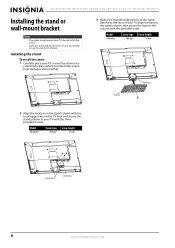
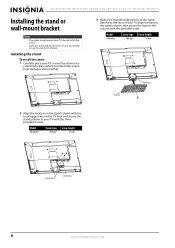
... secure the base to the column with the three provided screws.
NS-15E720A12/NS-19E720A12/NS-22E730A12/NS-24E730A12 Insignia 15"/19"/22"/24" LED-LCD TV
Installing the stand or wall-mount bracket
Notes
If you decide to use the stand in case you plan to wall-mount your TV, do not install the stand. Model All models
Screw...
User Manual (English) - Page 11
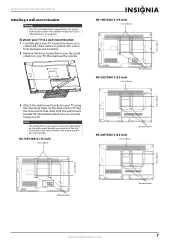
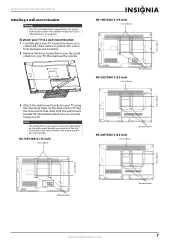
...)
NS-22E730A12 (22-inch)
3.94 in. (100 mm)
Wall mount brackets
3 Attach the wall-mount bracket to your TV using the mounting holes on the wall-mount bracket you purchased.
3.94 in. (100 mm)
Insignia 15"/19"/22"/24" LED-LCD TV
Installing a wall-mount bracket
Warning
This TV is intended to be supported by a UL Listed wall mount bracket with the wall-mount bracket...
User Manual (English) - Page 12
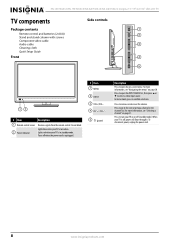
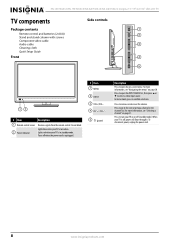
... 3 VOL+/VOL- 4 CH /CH
5 (power)
Description
Press to the next or previous channel in standby mode. Press to increase or decrease the volume. NS-15E720A12/NS-19E720A12/NS-22E730A12/NS-24E730A12 Insignia 15"/19"/22"/24" LED-LCD TV
TV components
Package contents
Remote control and batteries (2 AAA) Stand and stand column with screws Component video...
User Manual (English) - Page 14
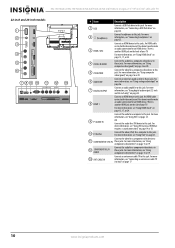
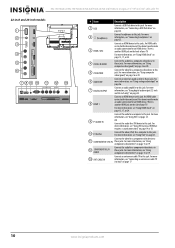
... or 20.
5 AV IN VIDEO
Connect the video for a composite video device to make an audio connection for a component video device to this jack. NS-15E720A12/NS-19E720A12/NS-22E730A12/NS-24E730A12 Insignia 15"/19"/22"/24" LED-LCD TV
22-inch and 24-inch models
USB
ARC HDMI 2
L AUDIO R
AV IN
VIDEO
L AUDIO R AUDIO OUT...
User Manual (English) - Page 16


NS-15E720A12/NS-19E720A12/NS-22E730A12/NS-24E730A12 Insignia 15"/19"/22"/24" LED-LCD TV
Making connections
What connection should connect a device to the best available connection. Use the following tables to identify ...
User Manual (English) - Page 18
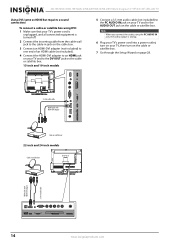
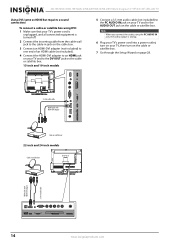
...CABLE IN
14
www.insigniaproducts.com
NS-15E720A12/NS-19E720A12/NS-22E730A12/NS-24E730A12 Insignia 15"/19"/22"/24" LED...-LCD TV
Using DVI (same as HDMI but requires a sound connection)
To connect a cable or satellite box using the PC AUDIO IN jack, the audio output is turned off.
2 Connect the incoming cable from the cable wall...
User Manual (English) - Page 20
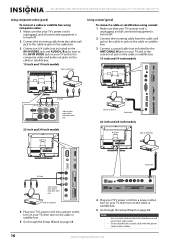
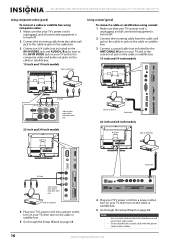
...color-coded jacks. NS-15E720A12/NS-19E720A12/NS-22E730A12/NS-24E730A12 Insignia 15"/19"/22"/...24" LED-LCD TV
Using composite video (good)
To connect a cable or satellite box using composite video: 1 Make sure that your TV's power cord is
unplugged, and all connected equipment is turned off.
2 Connect the incoming cable from the cable wall...
User Manual (English) - Page 22
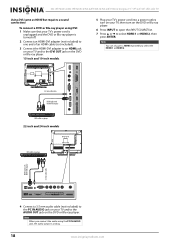
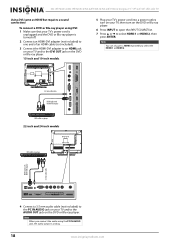
... player.
Note
When you connect the audio using DVI: 1 Make sure that your TV and to select HDMI 1 or HDMI 2, then press ENTER.
NS-15E720A12/NS-19E720A12/NS-22E730A12/NS-24E730A12 Insignia 15"/19"/22"/24" LED-LCD TV
Using DVI (same as HDMI but requires a sound connection)
To connect a DVD or Blu-ray player using...
User Manual (English) - Page 30
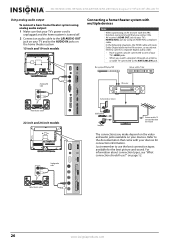
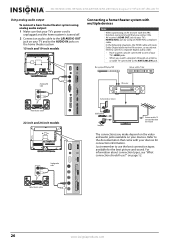
... connected directly to the wall jack
The connections you watch a program through an antenna
or cable TV connected to the ANT/CABLE IN jack.
For information about connection types, see "What connection should I use the best connection types available for connection information. on page 12. NS-15E720A12/NS-19E720A12/NS-22E730A12/NS-24E730A12 Insignia 15"/19"/22...
User Manual (English) - Page 32


... basic settings including the menu language, time setting, picture mode, TV signal source, and the channel list. The Choose Your Menu Language screen opens. NS-15E720A12/NS-19E720A12/NS-22E730A12/NS-24E730A12 Insignia 15"/19"/22"/24" LED-LCD TV
Turning on your TV for details.)
2 Press (power) to turn on your TV, the Setup Wizard...
User Manual (English) - Page 66
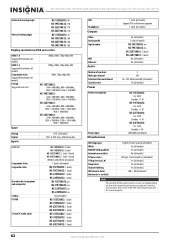
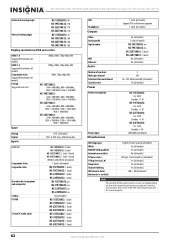
... Simulated Surround Sound Sound Leveler
Power
2 3W Yes - NS-15E720A12/NS-19E720A12/NS-22E730A12/NS-24E730A12 Insignia 15"/19"/22"/24" LED-LCD TV
Horizontal viewing angle Vertical viewing angle
NS-15E720A12: 80 NS-19E720A12: 170 NS-22E730A12: 170 NS-24E730A12: 170 NS-15E720A12: 45 NS-19E720A12: 160 NS-22E730A12: 160 NS-24E730A12: 160
Display resolutions/VGA scan rates
HDMI 1.4 Suggested...
User Manual (English) - Page 68


...High-Definition Multimedia Interface are designed to radio or television reception, which the receiver is incorporated under license from...uses, and can be made with shielded cables with metallic RF/EMI connector hoods to maintain compliance with the instructions...the user's authority to radio communications. NS-15E720A12/NS-19E720A12/NS-22E730A12/NS-24E730A12 Insignia 15"/19"/22"/24" LED-LCD...
Quick Setup Guide (English) - Page 1


...24" LED-LCD TV
VOL
QUICK SETUP GUIDE
CH
NS-15E720A12/NS-19E720A12 NS-22E730A12/NS-24E730A12
Thank You
for purchasing this product for years
to ...wall-mount bracket
If you enjoy the quality and reliability of the HDMI cable that came with the provided screw.
Identifying cables
Your TV has several connection types for information about how to the end of this ne Insignia television...
Important Information (English) - Page 3
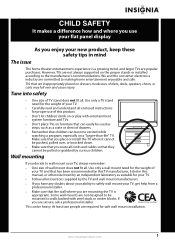
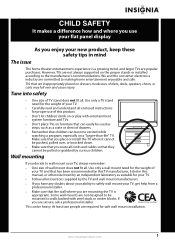
...over and cause injury. Wall mounting
If you decide to making home entertainment enjoyable and safe. Some wall mounts are committed to wall mount your TV, always remember: • One size of wall mount does not fit all ...cables so that are inappropriately placed on a "larger-than-life" TV. Use only a wall mount rated for the weight of
your TV and that has been recommended by this product.
...
Important Information (English) - Page 9


...)
1 (back) (all models) NS-15E720A12: 1 (back) NS-19E720A12: 1 (back) NS-22E730A12: 1 (side) NS-24E730A12: 1 (side)
NS-15E720A12: yes NS-19E720A12: yes NS-22E730A12: no NS-24E730A12: no
No (all models) NS-15E720A12: 1 (side) NS-19E720A12: 1 (side) NS-22E730A12: 1 (back) NS-24E730A12: 1 (back) NS-15E720A12: 1 (side) NS-19E720A12: 1 (side) NS-22E730A12: 1 (back) NS-24E730A12: 1 (back)
1 (side) (all...
Information Brochure (English) - Page 1


...LCD TV
See the difference that high-quality components and precision assembly make in the quality of Insignia TV parts and assembly • 1080p-Full HD enables you to receive the best picture quality...8226; SRS TruSurround HD-HD technology is incorporated under license from SRS Labs, Inc. www.insigniaproducts.com NS-24E730A12
Features
• 2-year warranty-Feel confident in a television.
Similar Questions
How To Wall Mount Insignia Ns-46e790a12 Television
(Posted by PALamid 9 years ago)
Was Wall Mounted And Now I Lost The Base And Screws To Convert It To A Table Top
(Posted by hvs 10 years ago)
What Kind Of Wall Mount Is Needed For A 24 Inch Insignia
best wall mount for 24 inch insignia
best wall mount for 24 inch insignia
(Posted by jat0209 11 years ago)
Where Can I Buy The Wall Mount Brackets
I don't have the wall mount bracket threw it out but now want to wall mount
I don't have the wall mount bracket threw it out but now want to wall mount
(Posted by Dleamy 11 years ago)
Screws To Mount Tv To Base Stand
I have the NS-24E730A12 TV. It was wall mounted and now want to mount it to the base. The screws enc...
I have the NS-24E730A12 TV. It was wall mounted and now want to mount it to the base. The screws enc...
(Posted by del1944 11 years ago)

