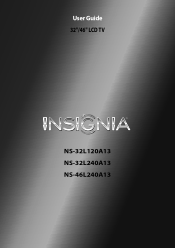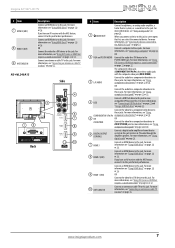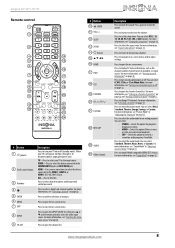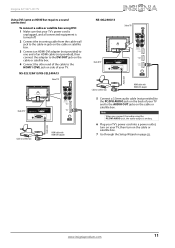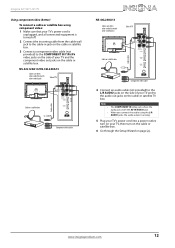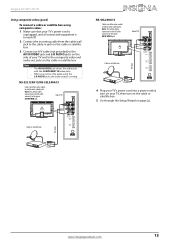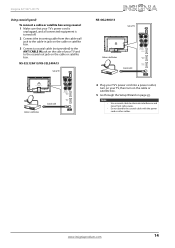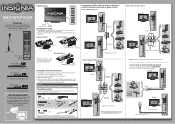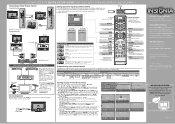Insignia NS-46L240A13 Support Question
Find answers below for this question about Insignia NS-46L240A13.Need a Insignia NS-46L240A13 manual? We have 10 online manuals for this item!
Question posted by Dleamy on February 26th, 2013
Where Can I Buy The Wall Mount Brackets
Current Answers
Answer #1: Posted by tintinb on March 28th, 2013 7:24 AM
http://www.amazon.com/s/ref=nb_sb_noss?url=search-alias%3Daps&field-keywords=wall+mount
Read the manual here to learn how to install the wall mount properly.
http://www.helpowl.com/manuals/Insignia/NS46L240A13/162033
If you have more questions, please don't hesitate to ask here at HelpOwl. Experts here are always willing to answer your questions to the best of our knowledge and expertise.
Regards,
Tintin
Related Insignia NS-46L240A13 Manual Pages
Similar Questions
How To Usb Upgrade Firmware Insignia Ns-46l240a13
Hi, I recently moved in, and the power cord is misplaced, totally lost now, where can i get a power...