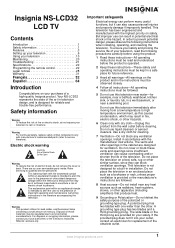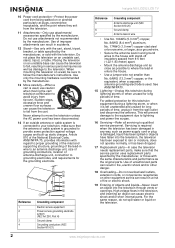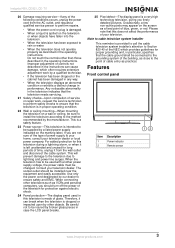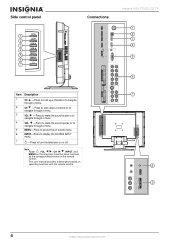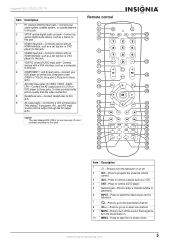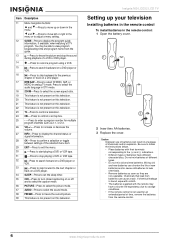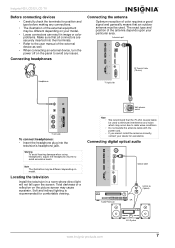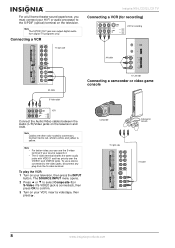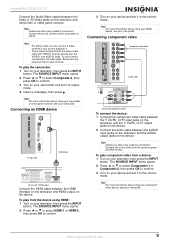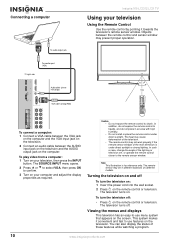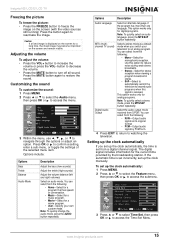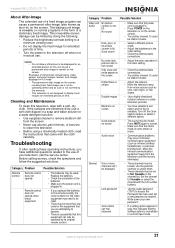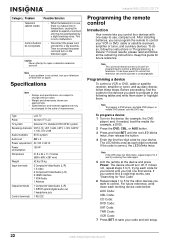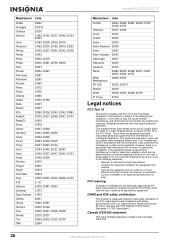Insignia NS-LCD32 Support Question
Find answers below for this question about Insignia NS-LCD32.Need a Insignia NS-LCD32 manual? We have 2 online manuals for this item!
Question posted by rlc36 on January 9th, 2012
Can You Wall Mount This Tv And What Is The Hole Spacing?
The person who posted this question about this Insignia product did not include a detailed explanation. Please use the "Request More Information" button to the right if more details would help you to answer this question.
Current Answers
Related Insignia NS-LCD32 Manual Pages
Similar Questions
How To Play Laptop Thru Tv
NS-RC03a-13 use a vga cable to connect to laptop not sure how to cahnge or select the input on the ...
NS-RC03a-13 use a vga cable to connect to laptop not sure how to cahnge or select the input on the ...
(Posted by marketingrva 10 years ago)
Where Can I Buy The Wall Mount Brackets
I don't have the wall mount bracket threw it out but now want to wall mount
I don't have the wall mount bracket threw it out but now want to wall mount
(Posted by Dleamy 11 years ago)
Screws To Mount Tv To Base Stand
I have the NS-24E730A12 TV. It was wall mounted and now want to mount it to the base. The screws enc...
I have the NS-24E730A12 TV. It was wall mounted and now want to mount it to the base. The screws enc...
(Posted by del1944 11 years ago)
How Can I Show Cc While Tv Is Not Muted Model#ns-rc02-12
(Posted by LCJOYNER 12 years ago)