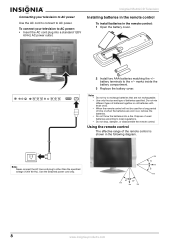Insignia NS-20LCD Support Question
Find answers below for this question about Insignia NS-20LCD.Need a Insignia NS-20LCD manual? We have 1 online manual for this item!
Question posted by judylpratt on December 21st, 2011
I Have A 42 Inch Insignia Wall Mounted With Four Screws And Inch Plastic Spacers
LOWER RIGHT SPACER SCREW MELTED OUT OF THE TV, SCREW IS EXTREMELY HOT. (FACING THE TV) WHAT HAS CAUSED THE TV TO GET THAT HOT
Current Answers
Answer #1: Posted by speel on December 21st, 2011 10:09 PM
It sounds like that the TV might not be installed correctly. Like the old fashion TVs and monitors, it still needs air to flow freely around it. It sounds like it overheated and cause the plastic to melt. I would personally move it and make sure it air flow space all around it to prevent a repeat of it.
Related Insignia NS-20LCD Manual Pages
Similar Questions
Wall Mount Size Screw
What is the wall mount screw size and length for Insignia model NS-L46Q120-10A?
What is the wall mount screw size and length for Insignia model NS-L46Q120-10A?
(Posted by cheiting 4 years ago)
How To Wall Mount Insignia Ns-tvm101
I'm wondering if the wall mount is supposed to have two metal cylinders that slide into the mount ar...
I'm wondering if the wall mount is supposed to have two metal cylinders that slide into the mount ar...
(Posted by Jlygrl 11 years ago)
What Kind Of Wall Mount Is Needed For A 24 Inch Insignia
best wall mount for 24 inch insignia
best wall mount for 24 inch insignia
(Posted by jat0209 11 years ago)
Where Can I Buy The Wall Mount Brackets
I don't have the wall mount bracket threw it out but now want to wall mount
I don't have the wall mount bracket threw it out but now want to wall mount
(Posted by Dleamy 11 years ago)
Can You Wall Mount This Tv And What Is The Hole Spacing?
(Posted by rlc36 12 years ago)