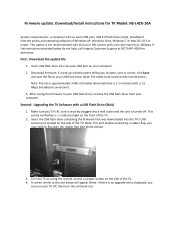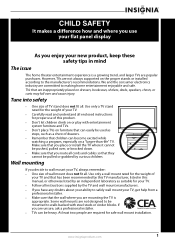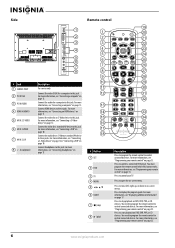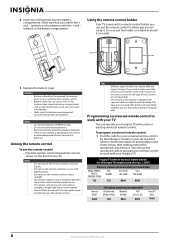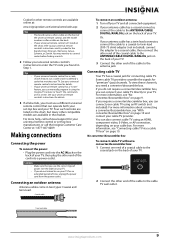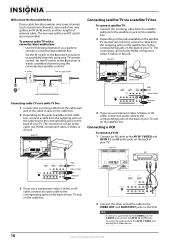Insignia NS-L42X-10A Support Question
Find answers below for this question about Insignia NS-L42X-10A.Need a Insignia NS-L42X-10A manual? We have 7 online manuals for this item!
Question posted by cheiting on December 1st, 2019
Wall Mount Size Screw
What is the wall mount screw size and length for Insignia model NS-L46Q120-10A?
Current Answers
Answer #1: Posted by Odin on December 1st, 2019 6:45 PM
The screws to use are M6 screws. Illustrated instructions are at https://www.manualslib.com/manual/77405/Insignia-Ns-L42x-10a.html?page=8#manual.
Hope this is useful. Please don't forget to click the Accept This Answer button if you do accept it. My aim is to provide reliable helpful answers, not just a lot of them. See https://www.helpowl.com/profile/Odin.
Related Insignia NS-L42X-10A Manual Pages
Similar Questions
What Are The Sizes Of The Screws For Mounting The Tv To Its Base?
(Posted by budeenabudeena 9 years ago)
How To Wall Mount Insignia Ns-tvm101
I'm wondering if the wall mount is supposed to have two metal cylinders that slide into the mount ar...
I'm wondering if the wall mount is supposed to have two metal cylinders that slide into the mount ar...
(Posted by Jlygrl 11 years ago)
Where Can I Buy The Wall Mount Brackets
I don't have the wall mount bracket threw it out but now want to wall mount
I don't have the wall mount bracket threw it out but now want to wall mount
(Posted by Dleamy 11 years ago)
What Size Bolts Do I Need For My Wall Mount?
Moved into a new house with a wallmount installed. However, I do not have any of the bolts to go wit...
Moved into a new house with a wallmount installed. However, I do not have any of the bolts to go wit...
(Posted by Carlosspicher 11 years ago)
Can You Wall Mount This Tv And What Is The Hole Spacing?
(Posted by rlc36 12 years ago)