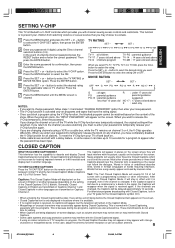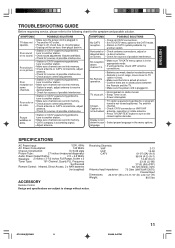Insignia IS-TV040923 Support and Manuals
Get Help and Manuals for this Insignia item

View All Support Options Below
Free Insignia IS-TV040923 manuals!
Problems with Insignia IS-TV040923?
Ask a Question
Free Insignia IS-TV040923 manuals!
Problems with Insignia IS-TV040923?
Ask a Question
Most Recent Insignia IS-TV040923 Questions
Insignia Is-tv040923 Not Powering Up
(Posted by Anonymous-51481 12 years ago)
Popular Insignia IS-TV040923 Manual Pages
Insignia IS-TV040923 Reviews
We have not received any reviews for Insignia yet.