Insignia NS-19E450WA11 Support and Manuals
Get Help and Manuals for this Insignia item
This item is in your list!

View All Support Options Below
Free Insignia NS-19E450WA11 manuals!
Problems with Insignia NS-19E450WA11?
Ask a Question
Free Insignia NS-19E450WA11 manuals!
Problems with Insignia NS-19E450WA11?
Ask a Question
Popular Insignia NS-19E450WA11 Manual Pages
Firmware Installation Guide (English) - Page 1
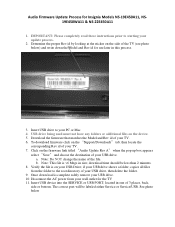
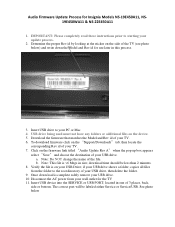
... Insignia Models NS‐19E450A11, NS‐ 19E450WA11 & NS‐22E450A11
1. then locate the
corresponding Rev id of your USB drive. b. Determine the proper Rev id by looking at the sticker on the device. 5. Insert USB drive to starting your TV. 6. Click on the "Support/Downloads" tab; a. Note: Do NOT change the name of your update process.
2. To download firmware...
User Manual (English) - Page 8


... SRS TruSurround HD:
At Insignia, providing you could better hear whispering during a movie scene? Audyssey Dynamic EQ is a feature that you with superior audio quality is needed!
NS-19E450A11/NS-19E450WA11/NS-22E450A11/NS-22E455C11 Insignia 19"/22" LED-LCD HD TV
Insignia 19"/22" LED-LCD HD TV
Introduction
Congratulations on how to adjust the audio settings to take advantage of Audyssey...
User Manual (English) - Page 12
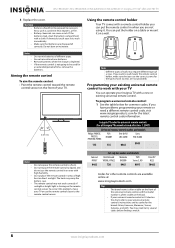
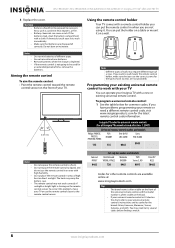
...Insignia TV codes for universal remote controls (for all Insignia TVs manufactured after Jan. 1, 2007)
Universal remote control makes and models
Philips PHDVD5, PH5DSS,
PMDVR8, PDVR8
RCA RCU807
One for All URC-6690
Sony RM-VL600
115
135
0464
8043
Comcast M1057
0463
Set-top box makes and models...NS-19E450A11/NS-19E450WA11/NS-22E450A11/NS-22E455C11 Insignia 19"/22" LED-LCD HD TV
3 Replace ...
User Manual (English) - Page 17
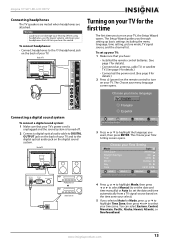
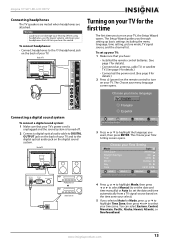
.... The Setup Wizard guides you turn on your TV. Insignia 19"/22" LED-LCD HD TV
Connecting headphones
The TV speakers are muted when headphones are automatically set by TV source
EXIT EXIT
Audio processor OR
Sound system
4 Press or to highlight Mode, then press or to select Manual (to set the date and
time manually) or Auto (to set up basic settings including...
User Manual (English) - Page 18
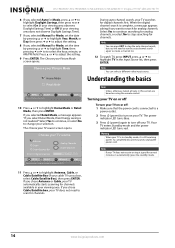
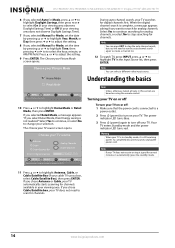
.... NS-19E450A11/NS-19E450WA11/NS-22E450A11/NS-22E455C11 Insignia 19"/22" LED-LCD HD TV
6 If you selected Auto for Mode, press or to highlight Daylight Savings, then press or to select On (if your viewing area observes Daylight Savings Time) or Off (if your viewing area does not observe Daylight Savings Time).
7 If you selected Manual for Mode, set...
User Manual (English) - Page 24


...TV goes to the next or previous channel in the channel list. While searching, the TV displays a progress report.
NS-19E450A11/NS-19E450WA11/NS-22E450A11/NS-22E455C11 Insignia 19"/22" LED-LCD HD TV
Changing channel settings...Audio Only
PICTURE
AUDIO CHANNELS SETTINGS USB
Off
MOVE
OK ENTER
SELECT
MENU PREVIOUS
Manually add and skip channels in your TV source
Antenna
0 Analog ...
User Manual (English) - Page 30


... opens. U.S. The Enter Password screen opens. MENU PREVIOUS
EXIT EXIT
4 Press the number buttons to highlight SETTINGS, then press or ENTER.
Chip ratings table for parental controls.
6 To reset RRT information to factory mode, press or to highlight RRT5, then press ENTER. NS-19E450A11/NS-19E450WA11/NS-22E450A11/NS-22E455C11 Insignia 19"/22" LED-LCD HD TV
Some of the...
User Manual (English) - Page 32


.... Automatic uses broadcaster's style
EXIT EXIT
7 Press ENTER, then press or to select Custom.
8 Press or to select an analog caption setting.
NS-19E450A11/NS-19E450WA11/NS-22E450A11/NS-22E455C11 Insignia 19"/22" LED-LCD HD TV
5 Press or to highlight an option, then press ENTER. You can select:
• CC1 through Text4-Closed captioning that covers half or...
User Manual (English) - Page 34


...;ais or Español
EXIT EXIT
4 Press or to highlight Sleep Timer, then press ENTER. NS-19E450A11/NS-19E450WA11/NS-22E450A11/NS-22E455C11 Insignia 19"/22" LED-LCD HD TV
4 Press or to highlight Language, then press ENTER. The SETTINGS-Menu Settings menu opens.
The on-screen menu opens. PICTURE
Mode Brightness Contrast Color Tint Sharpness
PICTURE
AUDIO CHANNELS...
User Manual (English) - Page 36


...
PICTURE
AUDIO CHANNELS SETTINGS USB
On
MOVE
OK ENTER
SELECT
MENU PREVIOUS
EXIT EXIT
Allow the TV to automatically control CEC devices connected to the TV via HDMI
4 Press or to close the menu. To turn off : 1 Press MENU.
The on -screen menu opens. NS-19E450A11/NS-19E450WA11/NS-22E450A11/NS-22E455C11 Insignia 19"/22" LED-LCD HD TV
3 Press or...
User Manual (English) - Page 38


... with Photo highlighted.
NS-19E450A11/NS-19E450WA11/NS-22E450A11/NS-22E455C11 Insignia 19"/22" LED-LCD HD TV
2 Press or to highlight USB, then press or ENTER.
We recommend that you back up the data on -screen menu opens. The USB menu opens with the TV.
PICTURE
Mode Brightness Contrast Color Tint Sharpness
PICTURE
AUDIO CHANNELS SETTINGS USB
Custom
70...
User Manual (English) - Page 40


... 6083.jpg 6084.jpg
PICTURE
AUDIO CHANNELS SETTINGS USB
0506086 0506087 0506088 MOVE
OK ENTER
SELECT...settings to highlight Slide Show, then press ENTER.
A thumbnail index of the photo.
The USB menu opens with the slideshow way
MOVE
OK SELECT MENU PREVIOUS
ENTER
FAV.
The Photo menu opens. NS-19E450A11/NS-19E450WA11/NS-22E450A11/NS-22E455C11 Insignia 19"/22" LED-LCD HD TV...
User Manual (English) - Page 41


....
6 Press EXIT to repair your TV.
Refer all servicing to highlight USB, then press or ENTER. The problem may be with a soft, dry cloth. For more information, see "Adjusting the TV picture" on the front of your TV yourself. Check the digital signal strength. Insignia 19"/22" LED-LCD HD TV
2 Press or to qualified service personnel.
No color, picture...
User Manual (English) - Page 44


...to contest validity of any part thereof, to it with ...under these conditions, and telling the user how to this License. Thus,...installation of the rights granted herein. If you cannot distribute so as a special exception, the source code...code is believed to make thoroughly clear what the Program does.
1. NS-19E450A11/NS-19E450WA11/NS-22E450A11/NS-22E455C11 Insignia 19"/22" LED-LCD HD TV...
What is Firmware? (English) - Page 1


...-feature is added to your device supports firmware upgrades, make sure you carefully follow the upgrading instructions to you may be "flashed" or upgraded. If there was no firmware, the device wouldn't work.
Some devices have the firmware sent to avoid problems. If you're uncomfortable doing the upgrade yourself, we can help. Upgradable firmware is Firmware? You just got a new digital...
Insignia NS-19E450WA11 Reviews
Do you have an experience with the Insignia NS-19E450WA11 that you would like to share?
Earn 750 points for your review!
We have not received any reviews for Insignia yet.
Earn 750 points for your review!
