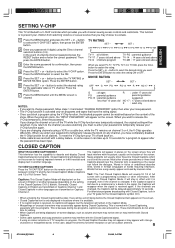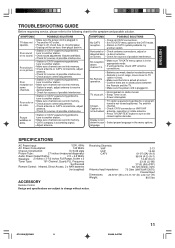Insignia IS-TV040923 Support Question
Find answers below for this question about Insignia IS-TV040923.Need a Insignia IS-TV040923 manual? We have 1 online manual for this item!
Question posted by Anonymous-51481 on February 17th, 2012
Insignia Is-tv040923 Not Powering Up
The person who posted this question about this Insignia product did not include a detailed explanation. Please use the "Request More Information" button to the right if more details would help you to answer this question.
Current Answers
Related Insignia IS-TV040923 Manual Pages
Similar Questions
No Power To Tv
I have power to the outlet that the TV is plugged into but TV will not turn on with the remote or th...
I have power to the outlet that the TV is plugged into but TV will not turn on with the remote or th...
(Posted by nmanthe1 7 years ago)
Need A New Power Cord Where Do I Order This
I have a ns24d510a15 insignia tv the power cord is missing where do I order a new one
I have a ns24d510a15 insignia tv the power cord is missing where do I order a new one
(Posted by Yvonneqd 8 years ago)
Power Switch
i have a 42pdp and the power will not come on at al. any tricks or suggestions?
i have a 42pdp and the power will not come on at al. any tricks or suggestions?
(Posted by gregcromarty 10 years ago)
Power Problems
after tv is on for 10 min, it powers off on its own
after tv is on for 10 min, it powers off on its own
(Posted by Anonymous-67744 11 years ago)