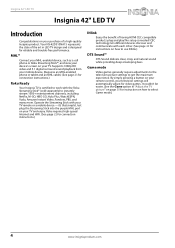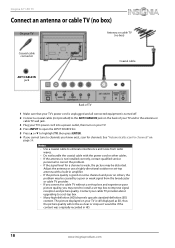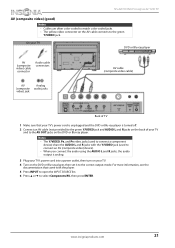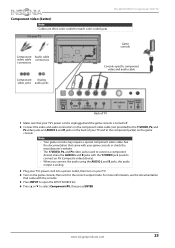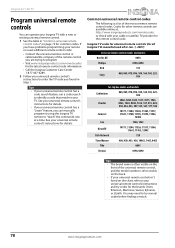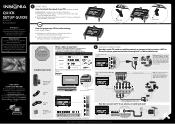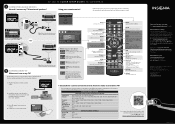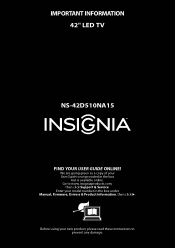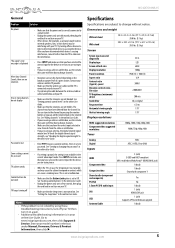Insignia NS-42D510NA15 Support and Manuals
Get Help and Manuals for this Insignia item

View All Support Options Below
Free Insignia NS-42D510NA15 manuals!
Problems with Insignia NS-42D510NA15?
Ask a Question
Free Insignia NS-42D510NA15 manuals!
Problems with Insignia NS-42D510NA15?
Ask a Question
Most Recent Insignia NS-42D510NA15 Questions
No Power To Tv
I have power to the outlet that the TV is plugged into but TV will not turn on with the remote or th...
I have power to the outlet that the TV is plugged into but TV will not turn on with the remote or th...
(Posted by nmanthe1 7 years ago)
Insignia NS-42D510NA15 Videos
Popular Insignia NS-42D510NA15 Manual Pages
Insignia NS-42D510NA15 Reviews
We have not received any reviews for Insignia yet.