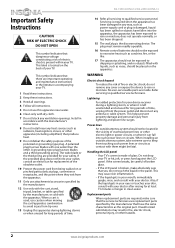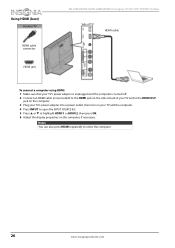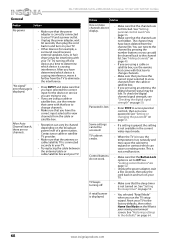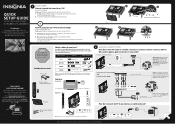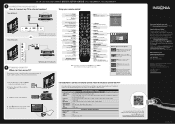Insignia NS-19ED200NA14 Support Question
Find answers below for this question about Insignia NS-19ED200NA14.Need a Insignia NS-19ED200NA14 manual? We have 13 online manuals for this item!
Question posted by pelliottd on September 29th, 2013
Dc Power
can i use ac and dc power with the ns 19ed200na14
Current Answers
Related Insignia NS-19ED200NA14 Manual Pages
Similar Questions
Model Ns-39l240a13 Rev.c How Do I Channel Scan The Above Model?
Send instructions step by step for channel scan.
Send instructions step by step for channel scan.
(Posted by catcar38 10 years ago)
Insignia Tv Manual Insignia Ns-rc03a-13
The mute button isn't on but I still have no sound coming from the tv
The mute button isn't on but I still have no sound coming from the tv
(Posted by Cmystyle2 10 years ago)
Tv Service Manual Model NS-19E320A13 Isignia
Damage to the power regulator Luisan
Damage to the power regulator Luisan
(Posted by larrazolas27 10 years ago)
I Lost The Hd Picture On My 32' Insigna Tv - Model # Ns-32e740a12.
I need your help. Thanks
I need your help. Thanks
(Posted by noterys 10 years ago)
Closed Captioning Is Not An Option On My Insigna Ns-40l240a13. How Do I Get It?
(Posted by tencerd 11 years ago)