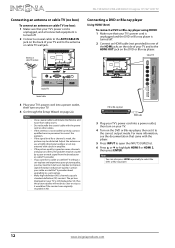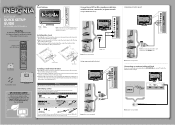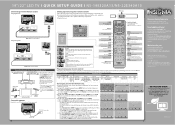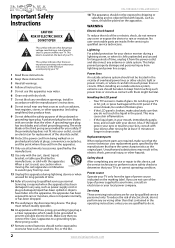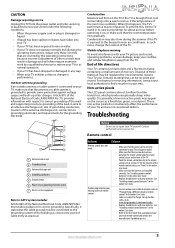Insignia NS-19E320A13 Support and Manuals
Get Help and Manuals for this Insignia item

View All Support Options Below
Free Insignia NS-19E320A13 manuals!
Problems with Insignia NS-19E320A13?
Ask a Question
Free Insignia NS-19E320A13 manuals!
Problems with Insignia NS-19E320A13?
Ask a Question
Most Recent Insignia NS-19E320A13 Questions
I Have No Audio On Hdmi From Graphics Card But Do From A External Audio Jack
Can I turn on another audio input on the monitor but still use the HDMI for video?
Can I turn on another audio input on the monitor but still use the HDMI for video?
(Posted by lkelkin 7 years ago)
broken remote on tv
the analogue switch the TV does not catch any channel, start looking for channels and q is the only ...
the analogue switch the TV does not catch any channel, start looking for channels and q is the only ...
(Posted by nora29mu193 8 years ago)
I Need Replacement Part For Tv Picture Will Not Show
(Posted by ramseylewis111 8 years ago)
Channel Set Up
I'm trying to set up my channels but I've lost my remote. I can't move across the setting on the men...
I'm trying to set up my channels but I've lost my remote. I can't move across the setting on the men...
(Posted by bossman6982 9 years ago)
How Do I Take Off The Please Channel Auto Scan Cant Find Any Channels
cant find any channels
cant find any channels
(Posted by nietovisente 9 years ago)
Popular Insignia NS-19E320A13 Manual Pages
Insignia NS-19E320A13 Reviews
We have not received any reviews for Insignia yet.