Insignia NS-F20TV Support and Manuals
Get Help and Manuals for this Insignia item
This item is in your list!

View All Support Options Below
Free Insignia NS-F20TV manuals!
Problems with Insignia NS-F20TV?
Ask a Question
Free Insignia NS-F20TV manuals!
Problems with Insignia NS-F20TV?
Ask a Question
Popular Insignia NS-F20TV Manual Pages
User Manual (English) - Page 3


...or table sold with the manufacturer's instructions.
• Do not install near water, such as radiators,...serviceable parts inside. Do not use your television near any ventilation openings.
Insignia NS-F20TV
Television
Contents
Introduction 3 Safety information 3 Features 5 Setting up your television 7 Using your television 9 Maintaining 18 Troubleshooting 18 Specifications...
User Manual (English) - Page 4


... the service technician uses replacement parts specified by the manufacturer that could result in a fire or electric shock. Note to cable television system installer
This reminder is provided to call the cable television system installer's attention to Section 820 40 of the NEC which provides guidelines for long periods of cable entry as the original part. Insignia NS-F20TV...
User Manual (English) - Page 6
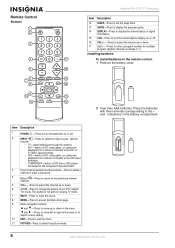
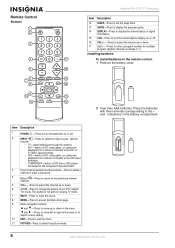
...Remote Control
Buttons 1 2
3
4
5
76 8
9 10
11
Insignia NS-F20TV Television
Item Description
12 SLEEP-Press to set the sleep timer.
13 GUIDE-Press to display the program guide...channel or enter a password.
4
Return -Press to return to ... (digital
TV) mode.
This button is not active in analog TV mode.
...Installing batteries
17
To install batteries in the battery compartment.
User Manual (English) - Page 7


... your particular area. Warning • Do not try to recharge alkaline batteries as a camcorder or portable DVD player. Insignia NS-F20TV Television 3 Replace the battery cover.
Using the remote control
15 feet (5 m)
Note •
•
The remote control may occur due to be used . Soft and indirect lighting is an obstacle between the Audio (L,R) and Video...
User Manual (English) - Page 9


....com
9 Insignia NS-F20TV Television
Connecting using the AV output terminals You can connect an audio system to the AV output terminals on the video equipment.
If there is in TV mode). This system makes it convenient and fast to use a (polarized) plug with an extension cord receptacle or other outlet unless the blades...
User Manual (English) - Page 10


... the menu operations, this manual are for the first time, you should perform an auto program to TV: • Press INPUT ...supports it.
Note The guide only works with the remote control. Insignia NS-F20TV Television
To use the S-Video terminal if your screen displays SVIDEO.
To watch a video program using both the S-video and AV1 inputs, the S-video signal is displayed. To set...
User Manual (English) - Page 11


Insignia NS-F20TV...SETUP menu.
4 Press or to select CH NO. 5 Press or to select a channel number.
6 Press to select SKIP.
7 Press or to stop the process. The television then starts memorizing DTV programs. If you want to finish searching. The bottom line on the remote... number pad
To go to a specific channel number: • Press the... any questions about these settings, contact your DTV signal...
User Manual (English) - Page 13


Insignia NS-F20TV Television 3 Press or to enter the Clock menu.
• The television must be cleared. Turning the television off .
4 Press or to select CLOCK.
5 Press VOL+ to select AM or PM.
6 Use the number buttons to enter the EXTRA menu. Press SLEEP repeatedly until the screen displays 0 MINUTE. www.insignia... loses power, the timer setting is set up the clock manually: 1 Go to the ...
User Manual (English) - Page 14


... the CLOSED CAPTION menu,
highlight CC SETTING, press or to enter the menu. 2 Press or to highlight CC MODE, then press or to your screen. Selecting the caption type
Captions and text, if provided by the broadcaster, are available for a data service (generally not program related). Insignia NS-F20TV Television
Selecting the OSD menu language...
User Manual (English) - Page 16


...years and up MPAA ratings: 1 Use the password to enter the P.LOCK menu. 2 Highlight PARENTAL LOCK, then press or to enter the menu. To set the rating level to PG-13: G and ...Insignia NS-F20TV Television
5 Press or to select the rating, then press or to either block or view the rating.
3 Highlight LOCK, then press or to set LOCK to enable the blocking scheme. Note If you set up TV ratings
TV...
User Manual (English) - Page 17


...TV-PG, TV-14, and TV-MA
• D: sexual dialogue-applies to TV-PG and TV-14
7 Press EXIT to return to television viewing, or press MENU to return to enter the next-level menu.
Press or to select the rating, press or to enter the CANADA ENGLISH submenu.
Insignia NS-F20TV... the rating. Setting up Canadian French ratings To set up Canadian French ratings: 1 Use the password to enter the...
User Manual (English) - Page 18


... cable connections. Cable TV service interrupted.
Contact your television from the AC power source when cleaning. The exterior of reception disturbance.
Troubleshooting
Symptom Possible cause
Possible...
Setting up RRT5 criteria ratings: 1 Use the password to enter the P.LOCK menu. 2 Highlight PARENTAL LOCK, then press or to block the rating or view.
Insignia NS-F20TV ...
User Manual (English) - Page 19


... paths.
correctly.
Insignia NS-F20TV Television
Symptom Possible cause
Possible solution
Poor or no guarantee that may flutter or drift.
Press MUTE button again. Possible local interference. Antenna/cable connector is Aim the remote control
does not
not aimed at the
at the remote sensor. Check cable connection of the FCC Rules.
TV station experiencing Try...
User Manual (English) - Page 20


..., the antenna type and its gain should be so chosen that permitted for compliance with Canadian ICES-003. For service and support call (877) 467-4289. Department of the U.S.
Insignia NS-F20TV Television
20
www.insignia-products.com Specifications and features are trademarks of their respective holders.
DHHS and FDA safety certification
This product is not more than...
User Manual (English) - Page 21


...8226; Customer instruction • Installation • Set up adjustments &#...service, terms of this warranty apply. The Warranty Period lasts for a period of one (1) year from the date of your original receipt and the Product to the address listed on the receipt you received with new or rebuilt parts; Insignia NS-F20TV Television
Warranty
1-year limited warranty
Insignia Products ("Insignia...
Insignia NS-F20TV Reviews
Do you have an experience with the Insignia NS-F20TV that you would like to share?
Earn 750 points for your review!
We have not received any reviews for Insignia yet.
Earn 750 points for your review!
