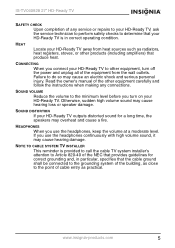Insignia IS-TV040928 Support and Manuals
Get Help and Manuals for this Insignia item
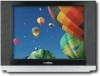
View All Support Options Below
Free Insignia IS-TV040928 manuals!
Problems with Insignia IS-TV040928?
Ask a Question
Free Insignia IS-TV040928 manuals!
Problems with Insignia IS-TV040928?
Ask a Question
Most Recent Insignia IS-TV040928 Questions
'bowtie Screen' Adjustment-repair. Great Color And Clear Picture.thank You.
(Posted by juanelgrande2 9 years ago)
Popular Insignia IS-TV040928 Manual Pages
Insignia IS-TV040928 Reviews
We have not received any reviews for Insignia yet.