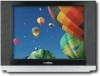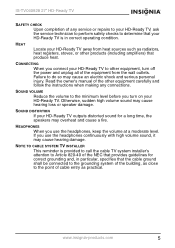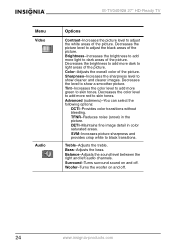Insignia IS-TV040928 Support Question
Find answers below for this question about Insignia IS-TV040928.Need a Insignia IS-TV040928 manual? We have 1 online manual for this item!
Question posted by juanelgrande2 on December 17th, 2014
'bowtie Screen' Adjustment-repair. Great Color And Clear Picture.thank You.
The person who posted this question about this Insignia product did not include a detailed explanation. Please use the "Request More Information" button to the right if more details would help you to answer this question.
Current Answers
Answer #1: Posted by Autodiy on December 19th, 2014 4:24 AM
Pleasemdownload the manual on the given link below, it will give you best settings for your device.
Www.autodiy.co.za
Related Insignia IS-TV040928 Manual Pages
Similar Questions
Colored Lines On The Screen
My screen has different colored lines running down the screen, when the creen is black they are blue...
My screen has different colored lines running down the screen, when the creen is black they are blue...
(Posted by gavindoyle 9 years ago)
How Do I Change The Quality From 480p To 1080p On My Insignia Ns-55l260a13?
(Posted by kj3201 11 years ago)
My Tv Took A Hard Hit, Now It Cones On But No Picture On D Screen.
The screen is black, it makes the sound coming on but u see nothing.
The screen is black, it makes the sound coming on but u see nothing.
(Posted by te2kute 11 years ago)
Power Problems
after tv is on for 10 min, it powers off on its own
after tv is on for 10 min, it powers off on its own
(Posted by Anonymous-67744 11 years ago)
Ns-lcd32 Screen Cycles Red Blue Green White Black And Repeats
screen cycles all the colors and repeats. unplugged nohelp. do you know the fix or is it bad main bo...
screen cycles all the colors and repeats. unplugged nohelp. do you know the fix or is it bad main bo...
(Posted by wdunn 12 years ago)