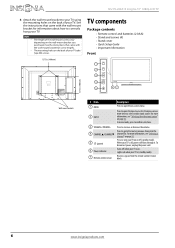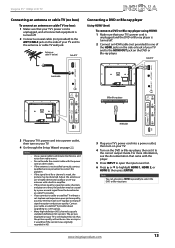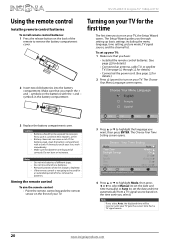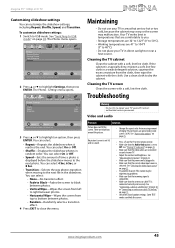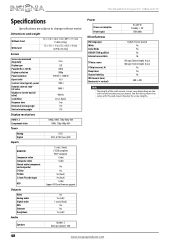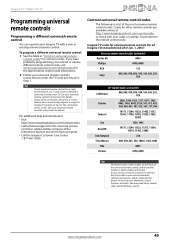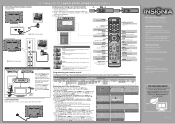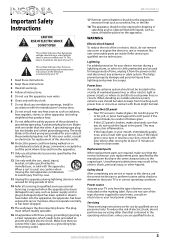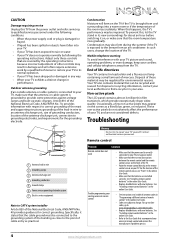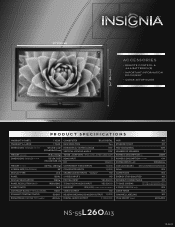Insignia NS-55L260A13 Support and Manuals
Get Help and Manuals for this Insignia item

View All Support Options Below
Free Insignia NS-55L260A13 manuals!
Problems with Insignia NS-55L260A13?
Ask a Question
Free Insignia NS-55L260A13 manuals!
Problems with Insignia NS-55L260A13?
Ask a Question
Most Recent Insignia NS-55L260A13 Questions
Insignia Tv No Visual, Audio Works
I've had my Insignia television for about three years it's a 2014 model number NS- d310na105. Today ...
I've had my Insignia television for about three years it's a 2014 model number NS- d310na105. Today ...
(Posted by gstevens20 3 years ago)
My Tv Turns Off On Its Own
my tv turns off in the middle of me watching it. I have had the tv for two years no
my tv turns off in the middle of me watching it. I have had the tv for two years no
(Posted by Dramks71 7 years ago)
Interested In Class Action Lawsuit
(Posted by ronniesanchez860 8 years ago)
Pick For Flat Screen
55 inch insignia CCFL stopped working will Geek Squad pick up flat screen at my home?
55 inch insignia CCFL stopped working will Geek Squad pick up flat screen at my home?
(Posted by jeffrcrc 8 years ago)
Insignia NS-55L260A13 Videos
Popular Insignia NS-55L260A13 Manual Pages
Insignia NS-55L260A13 Reviews
We have not received any reviews for Insignia yet.