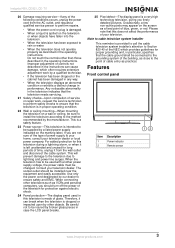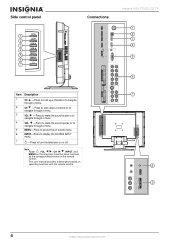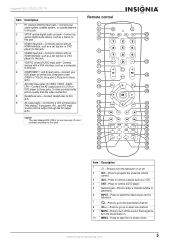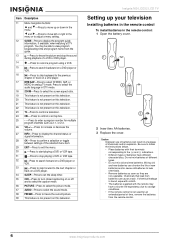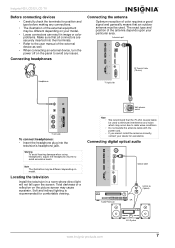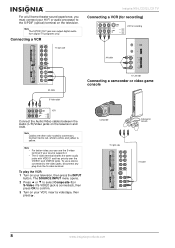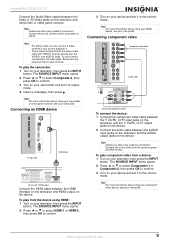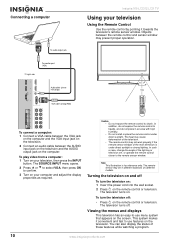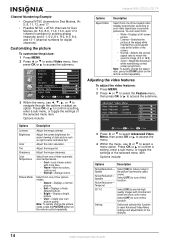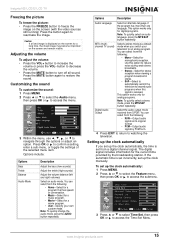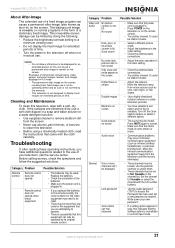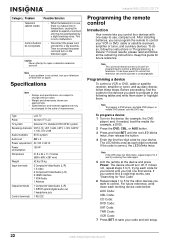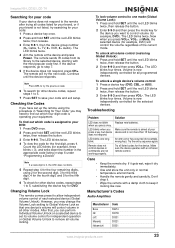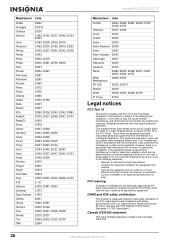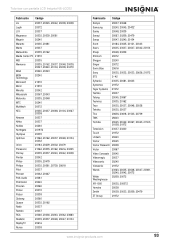Insignia NS-LCD32 Support Question
Find answers below for this question about Insignia NS-LCD32.Need a Insignia NS-LCD32 manual? We have 2 online manuals for this item!
Question posted by wdunn on September 26th, 2011
Ns-lcd32 Screen Cycles Red Blue Green White Black And Repeats
screen cycles all the colors and repeats. unplugged nohelp. do you know the fix or is it bad main board.
Later
Current Answers
Related Insignia NS-LCD32 Manual Pages
Similar Questions
Ns50l260a13 No Power, No Red Or Green Light, I Replaced The Power Supply Board,
I replaced the power supply board and I still have nothing. Is there a power and ground flow chart o...
I replaced the power supply board and I still have nothing. Is there a power and ground flow chart o...
(Posted by stephenvolby 8 years ago)
How Do I Change The View Of My Picture On Screen (words Are Cut Off)?
Words and people's heads are cut off
Words and people's heads are cut off
(Posted by cmcclure 9 years ago)
Ns- Lcd32 Power Light Flashes
2006 NS-LCD32 Red light comes on but no power up. when upluging from AC outlet red light flashes 5 t...
2006 NS-LCD32 Red light comes on but no power up. when upluging from AC outlet red light flashes 5 t...
(Posted by osufan1 9 years ago)
Insignia Ns-39d240a13 Screen Flashes White, Blue, Green, Red
insignia NS-39D240A13 screen flashes white, blue, green, red. the tv is 3 wks old. what is wrong wit...
insignia NS-39D240A13 screen flashes white, blue, green, red. the tv is 3 wks old. what is wrong wit...
(Posted by corvinconstruction 11 years ago)