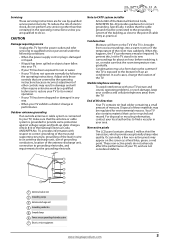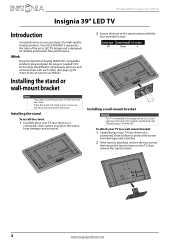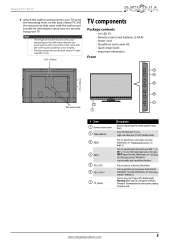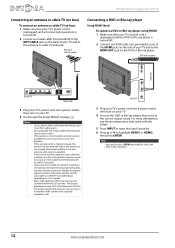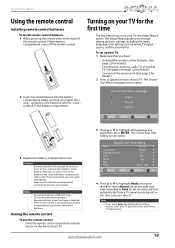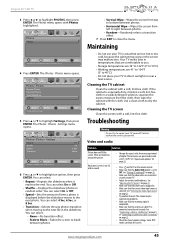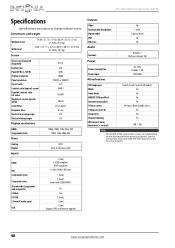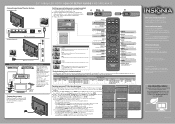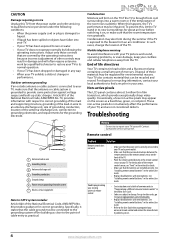Insignia NS-39D240A13 Support and Manuals
Get Help and Manuals for this Insignia item

View All Support Options Below
Free Insignia NS-39D240A13 manuals!
Problems with Insignia NS-39D240A13?
Ask a Question
Free Insignia NS-39D240A13 manuals!
Problems with Insignia NS-39D240A13?
Ask a Question
Most Recent Insignia NS-39D240A13 Questions
How Do I Change Audio To Read The Component Y Video Settings For Sound
(Posted by hollybcampin 1 year ago)
Sound System
can i add speakers to my 39" insignia NS-39D240A13
can i add speakers to my 39" insignia NS-39D240A13
(Posted by Anonymous-112852 10 years ago)
Shows In Black And White
the insignia ns-39l240a13 only shows in black and white when the yeallow av cable is plugged in the ...
the insignia ns-39l240a13 only shows in black and white when the yeallow av cable is plugged in the ...
(Posted by royarnolle 10 years ago)
Insignia Model # Ns-39d240a
When we turn the TV off, when we turn it back on again, we have to do a channel search every time. I...
When we turn the TV off, when we turn it back on again, we have to do a channel search every time. I...
(Posted by surfingbudha 11 years ago)
Netflix
hi there i am trying to get the netflix app on my tv, i guess it doesnt come with it ??? the model i...
hi there i am trying to get the netflix app on my tv, i guess it doesnt come with it ??? the model i...
(Posted by smac0931 11 years ago)
Insignia NS-39D240A13 Videos
Popular Insignia NS-39D240A13 Manual Pages
Insignia NS-39D240A13 Reviews
We have not received any reviews for Insignia yet.