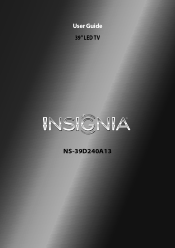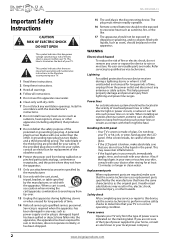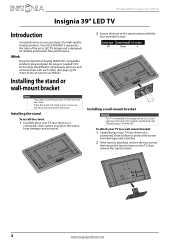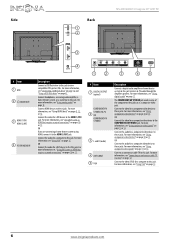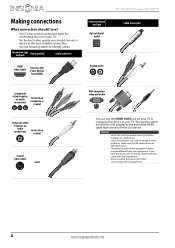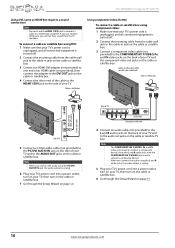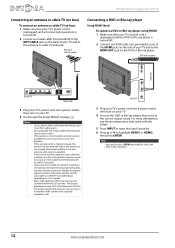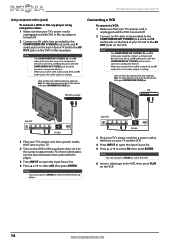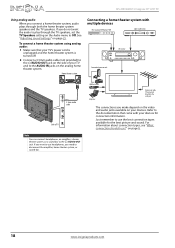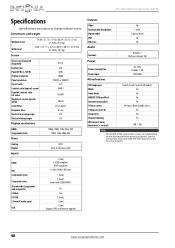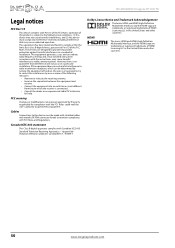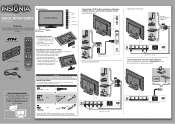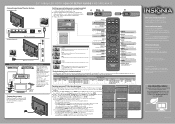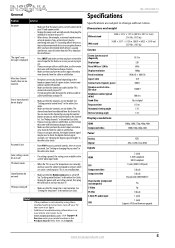Insignia NS-39D240A13 Support Question
Find answers below for this question about Insignia NS-39D240A13.Need a Insignia NS-39D240A13 manual? We have 11 online manuals for this item!
Question posted by Anonymous-112852 on June 1st, 2013
Sound System
can i add speakers to my 39" insignia NS-39D240A13
Current Answers
Related Insignia NS-39D240A13 Manual Pages
Similar Questions
How Do I Change Audio To Read The Component Y Video Settings For Sound
(Posted by hollybcampin 1 year ago)
Insignia Tv Manual Insignia Ns-rc03a-13
The mute button isn't on but I still have no sound coming from the tv
The mute button isn't on but I still have no sound coming from the tv
(Posted by Cmystyle2 10 years ago)
Insignia Model # Ns-39d240a
When we turn the TV off, when we turn it back on again, we have to do a channel search every time. I...
When we turn the TV off, when we turn it back on again, we have to do a channel search every time. I...
(Posted by surfingbudha 11 years ago)
Insignia Ns-39d240a13 Screen Flashes White, Blue, Green, Red
insignia NS-39D240A13 screen flashes white, blue, green, red. the tv is 3 wks old. what is wrong wit...
insignia NS-39D240A13 screen flashes white, blue, green, red. the tv is 3 wks old. what is wrong wit...
(Posted by corvinconstruction 11 years ago)
Sound On Ns-12e720a12,
I cannot get the sound level up high enough on the ns-12e720a12, is there a way to do this by contro...
I cannot get the sound level up high enough on the ns-12e720a12, is there a way to do this by contro...
(Posted by capalmer330 12 years ago)