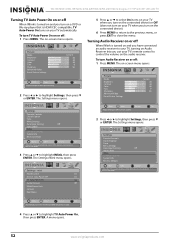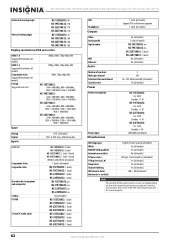Insignia NS-15E720A12 Support Question
Find answers below for this question about Insignia NS-15E720A12.Need a Insignia NS-15E720A12 manual? We have 5 online manuals for this item!
Question posted by capalmer330 on June 17th, 2011
Sound On Ns-12e720a12,
I cannot get the sound level up high enough on the ns-12e720a12, is there a way to do this by controls, even though the adjustment has been set on highest setting, or can a single external speaker be used without going to a theater set up. Overkill for a small set
Current Answers
Related Insignia NS-15E720A12 Manual Pages
Similar Questions
Mdmi Ports
have insigna #ns-39l240a13 does it have a arc hdmi port ?
have insigna #ns-39l240a13 does it have a arc hdmi port ?
(Posted by victorsjob 8 years ago)
No Sound When Change Channel.
When I change to another channel using either the prev button or by entering the channel number I re...
When I change to another channel using either the prev button or by entering the channel number I re...
(Posted by thetexasrebel 9 years ago)
How To Reset Insignia Ns-39l240a13 To Turning On Settings
(Posted by jmasspravi 10 years ago)
User Manual For Insignia 24' Lcd Tv
I need a user manual for Insignia 24" LcD TV NS-24E730A12
I need a user manual for Insignia 24" LcD TV NS-24E730A12
(Posted by abaynum 12 years ago)