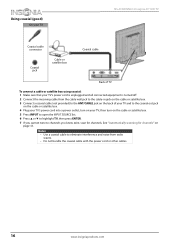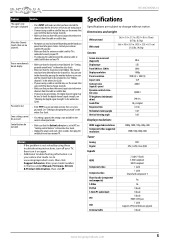Insignia NS-40D40SNA14 Support Question
Find answers below for this question about Insignia NS-40D40SNA14.Need a Insignia NS-40D40SNA14 manual? We have 11 online manuals for this item!
Question posted by thetexasrebel on November 24th, 2014
No Sound When Change Channel.
When I change to another channel using either the prev button or by entering the channel number I receive no sound on the new channel about half the time. Never a problem when I use "Guide" button to change to another channel. If I switch back and forth between the new and old channel it will eventually have sound. Or go up or down a channel using the remote will finally give me sound on the channel I changed to. I am using the television speakers, no other speakers or sound system are connected. Why is this happening?
Current Answers
Related Insignia NS-40D40SNA14 Manual Pages
Similar Questions
Ns-24d420na16 The Tv Is On But Won't Change Channels From The One It Is On.
Everything works...just won't change channels from the Hallmark channel...volume etc. all works othe...
Everything works...just won't change channels from the Hallmark channel...volume etc. all works othe...
(Posted by cdida27 7 years ago)
How Do I Remove Banner On Bottom Of Screen
I have a Insignia LED 40" model NS40D40SNA14 and every 15 seconds it pops up for 10 seconds. I don't...
I have a Insignia LED 40" model NS40D40SNA14 and every 15 seconds it pops up for 10 seconds. I don't...
(Posted by elainedesamaniego 9 years ago)
Ns-24e340a13 How To Use As Monitor For Laptop?
Can my laptop use the Insignia tv captioned above as a monitor just by attaching the VGA cable and w...
Can my laptop use the Insignia tv captioned above as a monitor just by attaching the VGA cable and w...
(Posted by meshe 10 years ago)