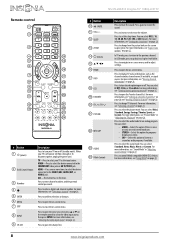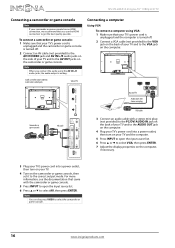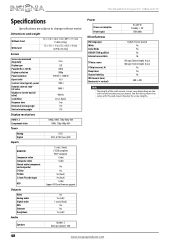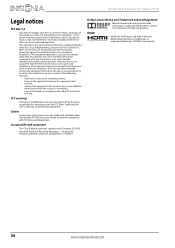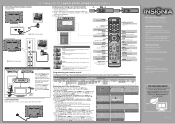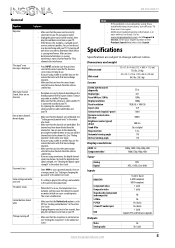Insignia NS-55L260A13 Support Question
Find answers below for this question about Insignia NS-55L260A13.Need a Insignia NS-55L260A13 manual? We have 13 online manuals for this item!
Question posted by kj3201 on December 16th, 2012
How Do I Change The Quality From 480p To 1080p On My Insignia Ns-55l260a13?
Current Answers
Answer #1: Posted by TVDan on December 16th, 2012 10:01 AM
Think of it as a dirt road and an old pickup. This was the old analog channels (480i) and picture tube TV's. They worked together just fine. You own a high tech formula 1 race car, and until you put it on a smooth banked oval race track, it will not perform correctly.
TV Dan
Related Insignia NS-55L260A13 Manual Pages
Similar Questions
turn on watch turn off. turn on won't come back on