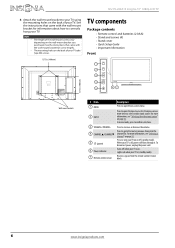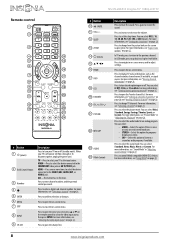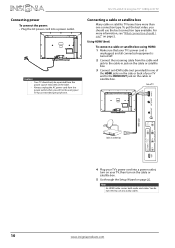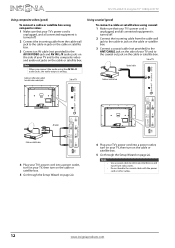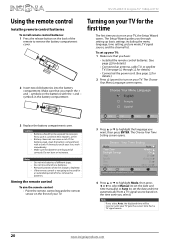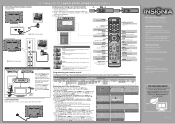Insignia NS-55L260A13 Support Question
Find answers below for this question about Insignia NS-55L260A13.Need a Insignia NS-55L260A13 manual? We have 13 online manuals for this item!
Question posted by moncopp on July 8th, 2014
Insignia Tv Troubleshooting Ns-55l260a13 Picture Does Not Show
The person who posted this question about this Insignia product did not include a detailed explanation. Please use the "Request More Information" button to the right if more details would help you to answer this question.
Current Answers
Related Insignia NS-55L260A13 Manual Pages
Similar Questions
Where Can I Download The Firmware For Insgnia Tv Model Ns-46d40sna14 ?
Where can I download the firmware for INSGNIA TV model NS-46D40SNA14 ?
Where can I download the firmware for INSGNIA TV model NS-46D40SNA14 ?
(Posted by alfredalliven 2 years ago)
My Tv Model Ns-rc05a-11 Making A Ringing Noise
My tv model NS-RC05A -11 is producing a ringing noise with no sound from the tv but the ringing nois...
My tv model NS-RC05A -11 is producing a ringing noise with no sound from the tv but the ringing nois...
(Posted by Tameka1029 8 years ago)
How Do I Calibarte My Insignia Tv Model Ns-55l260a13
(Posted by BOHAcost 9 years ago)
How To Set A Good Picture On The Insignia Ns-55l260a13
(Posted by lucaswhyteb 9 years ago)
How Can I Play Music From My Iphone 5 To My Insignia Ns- 55l260a13 Tv Aux Cable?
I tried connecting my TV to the phone using the AUX cable by plugging it to the audio jack while the...
I tried connecting my TV to the phone using the AUX cable by plugging it to the audio jack while the...
(Posted by air1992 10 years ago)