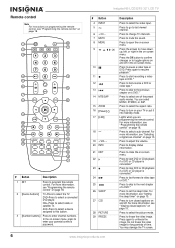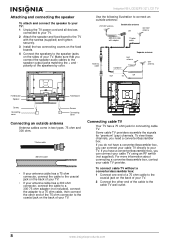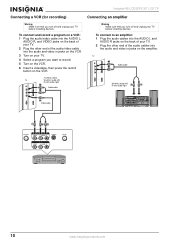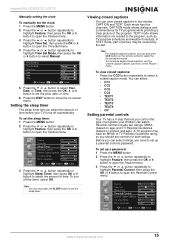Insignia NS-LCD32FS Support Question
Find answers below for this question about Insignia NS-LCD32FS.Need a Insignia NS-LCD32FS manual? We have 2 online manuals for this item!
Question posted by te2kute on September 20th, 2012
My Tv Took A Hard Hit, Now It Cones On But No Picture On D Screen.
Current Answers
Answer #1: Posted by bananapuddin on September 20th, 2012 5:52 PM
If you did not purchase a warranty, and your 1yr manufacture warranty has expired. you have the option of taking too a tv repairist. if it's under warranty, just tell them you can't see a picture, when you turn on the power and the screen is just black
Related Insignia NS-LCD32FS Manual Pages
Similar Questions
Hello I Have A Insigina Model Ns-50l240a13 And Its Stuck On The Start Up Please Wait Screen After Th...
Words and people's heads are cut off
What can I do fix this.