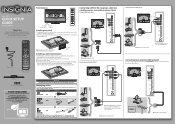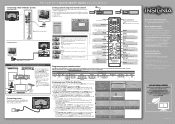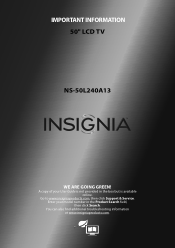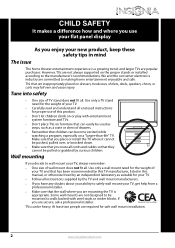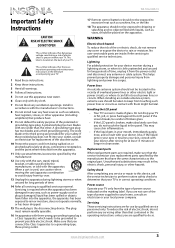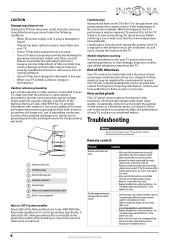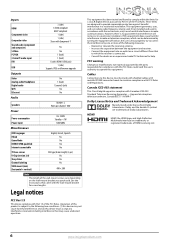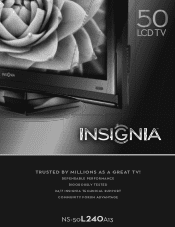Insignia NS-50L240A13 Support Question
Find answers below for this question about Insignia NS-50L240A13.Need a Insignia NS-50L240A13 manual? We have 12 online manuals for this item!
Question posted by yancer17 on December 23rd, 2018
Tv Stuck On Please Wait Start Up Screen
Hello I Have A Insigina Model Ns-50l240a13 And Its Stuck On The Start Up Please Wait Screen After That I Have Done The Flashlight Test And I Can See The Menu Screen Barely With The Creen Almost Black I Would Like To Do A Firmware Update To See If That Fixes The Issue But Cannot Find The Update Anywhere Please Help
Current Answers
Answer #1: Posted by Odin on December 23rd, 2018 5:36 PM
To update your firmware [if it's possible], see http://storage.bestbuy.com/usweb/html/9215028/user-manual/english/Content/NS-19D220NA16_19D220MX16/Troubleshooting-Updating-TV-firmware.htm. Before you try that, [1] turn off the TV, wait 10 minutes, and turn it on again. Then [2] if that doesn't solve, reset the TV to default [see the illustration at https://isn.page.link/r7P6]. Finally, If the issue persists (or if you require further explanation), you'll have to consult Insignia: use the contact information at:
Hope this is useful. Please don't forget to click the Accept This Answer button if you do accept it. My aim is to provide reliable helpful answers, not just a lot of them. See https://www.helpowl.com/profile/Odin.
Related Insignia NS-50L240A13 Manual Pages
Similar Questions
Insignia Ns-50l240a13 Blinking Error Codes
Blinking error codes. Please help me, my tv standby red light flashes 3 times and then won't power o...
Blinking error codes. Please help me, my tv standby red light flashes 3 times and then won't power o...
(Posted by mj23mikejohn 2 years ago)
I'm Trying To Update My Insignia 43 Inch Tv, I Downloaded The Firmware Update Bu
I'm trying to update my insignia 43 inch tv, I downloaded the firmware update but I know how to inst...
I'm trying to update my insignia 43 inch tv, I downloaded the firmware update but I know how to inst...
(Posted by richieallen2079 6 years ago)
How To Update Insignia Tv Firmware Model Ns-50l240a13
(Posted by Leha 10 years ago)
Replacement Screen
Was wondering if I'm able to buy a replacement for my insignia. The screen itself isn't broken, but ...
Was wondering if I'm able to buy a replacement for my insignia. The screen itself isn't broken, but ...
(Posted by Megan635 10 years ago)
Input Button On Tv Stuck
For about two weeks the input button has been stuck causing a blinking "Video 8 HDMI 1" square to co...
For about two weeks the input button has been stuck causing a blinking "Video 8 HDMI 1" square to co...
(Posted by steelefam5 12 years ago)