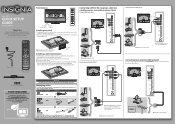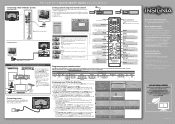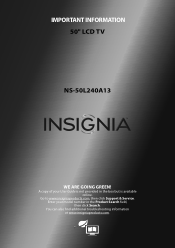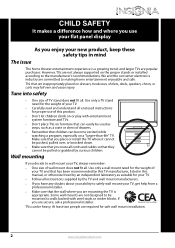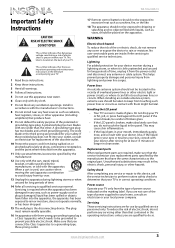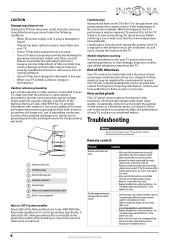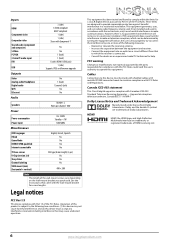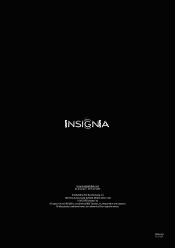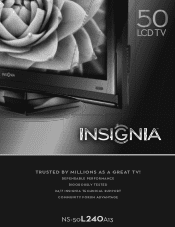Insignia NS-50L240A13 Support Question
Find answers below for this question about Insignia NS-50L240A13.Need a Insignia NS-50L240A13 manual? We have 12 online manuals for this item!
Question posted by mj23mikejohn on August 27th, 2021
Insignia Ns-50l240a13 Blinking Error Codes
Current Answers
Answer #1: Posted by Technoprince123 on August 27th, 2021 7:09 AM
https://www.fixya.com/support/t26735183-insignia_ns_lcd42hd_blink_error_codes
Please response if this answer is acceptable and solw your problem thanks
Answer #2: Posted by SonuKumar on August 27th, 2021 9:38 AM
https://www.youtube.com/watch?v=bQORR8NT4tc
https://forums.bestbuy.com/t5/Televisions-Home-Theater/Blinking-Red-Light/td-p/1166410
Why is the light on my Insignia TV blinking?
In most cases, a blinking red light is an alert for power failures or inappropriate connections. The most effective and correct approach would be a hard reset. Issues like that are often related to a severe glitch or power interference.
https://sensemother.com/insignia-tv-red-light-blinking/
How do I reset my Insignia TV that wont turn on?
If your Insignia TV will not turn on, you can try a power reset. To perform a power reset, unplug the set from the outlet. Then proceed to hold down the power button for one minute. Release the power button, plug the TV back into the outlet, and attempt to power on.
https://www.ifixit.com/Wiki/Insignia_NS-24ER310NA17_Troubleshooting
Please respond to my effort to provide you with the best possible solution by using the "Acceptable Solution" and/or the "Helpful" buttons when the answer has proven to be helpful.
Regards,
Sonu
Your search handyman for all e-support needs!!
Related Insignia NS-50L240A13 Manual Pages
Similar Questions
There is a blinking red light on my 40 inch insignia led tv? Whats up?
2006 NS-LCD32 Red light comes on but no power up. when upluging from AC outlet red light flashes 5 t...