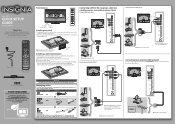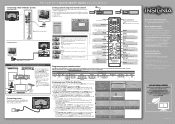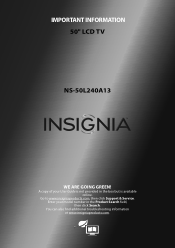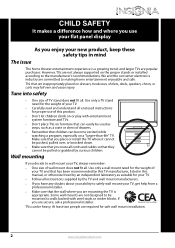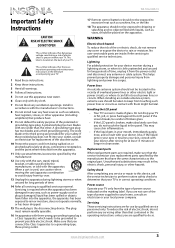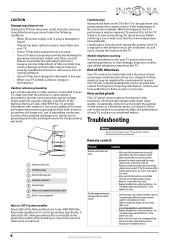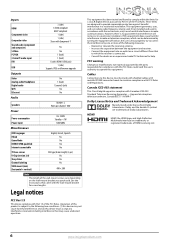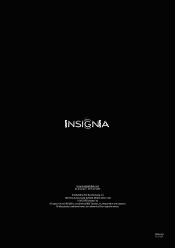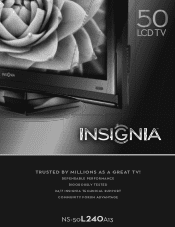Insignia NS-50L240A13 Support Question
Find answers below for this question about Insignia NS-50L240A13.Need a Insignia NS-50L240A13 manual? We have 12 online manuals for this item!
Question posted by Leha on April 19th, 2014
How To Update Insignia Tv Firmware Model Ns-50l240a13
The person who posted this question about this Insignia product did not include a detailed explanation. Please use the "Request More Information" button to the right if more details would help you to answer this question.
Current Answers
Related Insignia NS-50L240A13 Manual Pages
Similar Questions
Insignia Ns-50l240a13 Blinking Error Codes
Blinking error codes. Please help me, my tv standby red light flashes 3 times and then won't power o...
Blinking error codes. Please help me, my tv standby red light flashes 3 times and then won't power o...
(Posted by mj23mikejohn 2 years ago)
Where Can I Download The Firmware For Insgnia Tv Model Ns-46d40sna14 ?
Where can I download the firmware for INSGNIA TV model NS-46D40SNA14 ?
Where can I download the firmware for INSGNIA TV model NS-46D40SNA14 ?
(Posted by alfredalliven 2 years ago)
Insignia Tv Manual Model # Ns-50l440na14
How do you hook up DVD player? Dont see input sockets.
How do you hook up DVD player? Dont see input sockets.
(Posted by derikday 10 years ago)