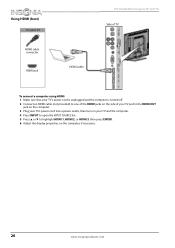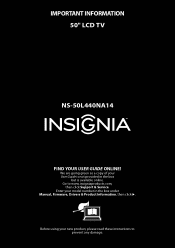Insignia NS-50L440NA14 Support Question
Find answers below for this question about Insignia NS-50L440NA14.Need a Insignia NS-50L440NA14 manual? We have 10 online manuals for this item!
Question posted by derikday on September 10th, 2013
Insignia Tv Manual Model # Ns-50l440na14
How do you hook up DVD player? Dont see input sockets.
Current Answers
Related Insignia NS-50L440NA14 Manual Pages
Similar Questions
Tv Ns-50l440na-14
After Changing The Main Board On The Tv, Its Wok Now In 60hz 1080i Instead Of 120hz 1080p Like Befor...
After Changing The Main Board On The Tv, Its Wok Now In 60hz 1080i Instead Of 120hz 1080p Like Befor...
(Posted by mdumont 9 years ago)
How To Update Insignia Tv Firmware Model Ns-50l240a13
(Posted by Leha 10 years ago)
Insignia Tv Manual Insignia Ns-rc03a-13
The mute button isn't on but I still have no sound coming from the tv
The mute button isn't on but I still have no sound coming from the tv
(Posted by Cmystyle2 10 years ago)
Tv Service Manual Model NS-19E320A13 Isignia
Damage to the power regulator Luisan
Damage to the power regulator Luisan
(Posted by larrazolas27 10 years ago)
Why Is My Tv Broadcating At Hdm1 60hz Instead Of Hdm1 120hz?
(Posted by rsharp1959 10 years ago)