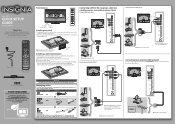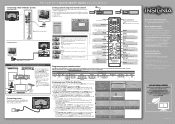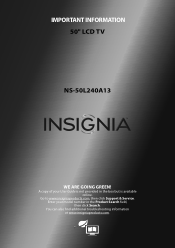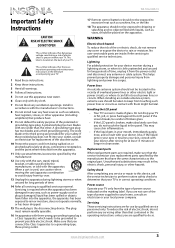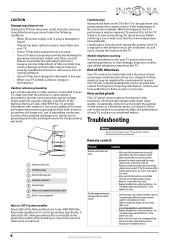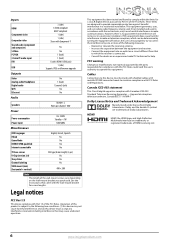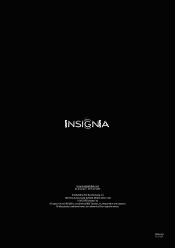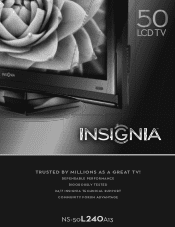Insignia NS-50L240A13 Support Question
Find answers below for this question about Insignia NS-50L240A13.Need a Insignia NS-50L240A13 manual? We have 12 online manuals for this item!
Question posted by Megan635 on July 10th, 2013
Replacement Screen
Was wondering if I'm able to buy a replacement for my insignia. The screen itself isn't broken, but behind it is messed up. the resulted in something hitting it.
Supporting Image
You can click the image below to enlargeCurrent Answers
Related Insignia NS-50L240A13 Manual Pages
Similar Questions
Insignia Ns-50l240a13 Blinking Error Codes
Blinking error codes. Please help me, my tv standby red light flashes 3 times and then won't power o...
Blinking error codes. Please help me, my tv standby red light flashes 3 times and then won't power o...
(Posted by mj23mikejohn 2 years ago)
I Bought An Insignia Ns-39d400na14 Tv At Best Buy On 3/29/14, Just Open Box And
I Bought An Insignia NS-39D400NA14 TV At Best Buy On 3/29/14, Just Open Box And Set Up Yesterday. Ma...
I Bought An Insignia NS-39D400NA14 TV At Best Buy On 3/29/14, Just Open Box And Set Up Yesterday. Ma...
(Posted by lfarias 7 years ago)
How To Update Insignia Tv Firmware Model Ns-50l240a13
(Posted by Leha 10 years ago)
Ns-32e859a11 Dtv Not Able To Load Netflix Tittles
.
I am not able to watch netflix tittles, I have activated the tv on netflix and all I see is "getting...
I am not able to watch netflix tittles, I have activated the tv on netflix and all I see is "getting...
(Posted by veronicavijil 12 years ago)