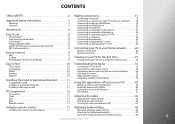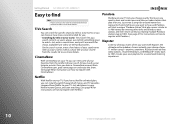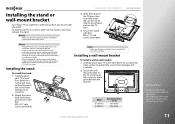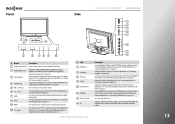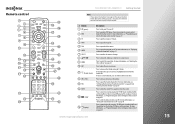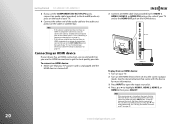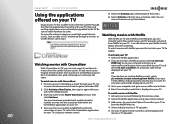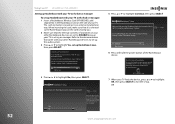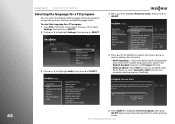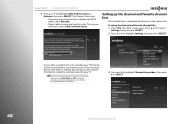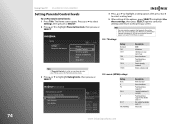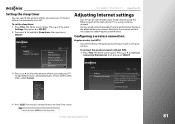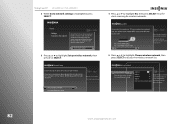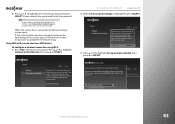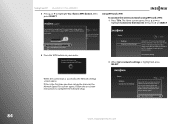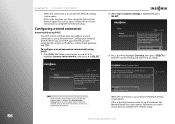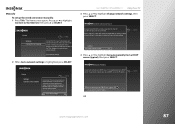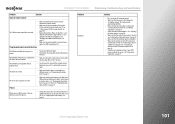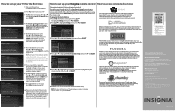Insignia NS-32E859A11 Support Question
Find answers below for this question about Insignia NS-32E859A11.Need a Insignia NS-32E859A11 manual? We have 4 online manuals for this item!
Question posted by veronicavijil on September 14th, 2011
Ns-32e859a11 Dtv Not Able To Load Netflix Tittles .
I am not able to watch netflix tittles, I have activated the tv on netflix and all I see is "getting tittles" and then an error that says unable to connect "exit or retry".Retry never works.
Current Answers
Related Insignia NS-32E859A11 Manual Pages
Similar Questions
Insignia Ns-32d201na14,i Cannot Change Input From Tv To Hdmi.
When i attemp to change input selection from tv to HDMI there is no response. i wonder if its a soft...
When i attemp to change input selection from tv to HDMI there is no response. i wonder if its a soft...
(Posted by dobber124 9 years ago)
I Can't Connect To Netflix. Instructions In Manual Are Not Clear.
(Posted by liricanocturna 9 years ago)
I Am Trying To Connect Father In Law To Netflix On His Insignia Tv
I did it through HDMI but he wasnt getting sound on tv, if we get a router can we connect to the int...
I did it through HDMI but he wasnt getting sound on tv, if we get a router can we connect to the int...
(Posted by Afasto4 11 years ago)
Size And Type Screws To Connect Stand
We got insignia model ns-LCD 47hd-09 tv stand a37t0067-011 without screws to connect tv to stand so ...
We got insignia model ns-LCD 47hd-09 tv stand a37t0067-011 without screws to connect tv to stand so ...
(Posted by cordeliacurrier 12 years ago)