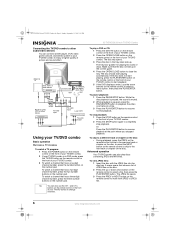Insignia IS-TVDVD20A Support Question
Find answers below for this question about Insignia IS-TVDVD20A.Need a Insignia IS-TVDVD20A manual? We have 1 online manual for this item!
Question posted by Jessicaandrews on September 9th, 2017
How Do I Change Tv To Video Setting Without Remote
How do I change to video setting without remote
Current Answers
Answer #1: Posted by Odin on September 9th, 2017 5:22 PM
Can't be done. (Sorry.) If you don't have the remote, you'll have to buy one. A universal remote would be the best choice, if you can find one that supports your particular product, as it should cost much less. (For Insignia's own, you can use the contact information here--https://www.contacthelp.com/lg/customer-service.) A good source for remotes is https://www.remotes.net/--or try http://www.searchtempest.com/, which will provide many useful filters, will let you search locally or country-wide and even globally, and covers Craigslist, eBay, Amazon, and many other sources. (For SearchTempest, you may want to use a free tracking program like http://www.trackengine.com/ to save you from having to repeat your search over time.) f you don't have the remote, you'll have to buy one
Hope this is useful. Please don't forget to click the Accept This Answer button if you do accept it. My aim is to provide reliable helpful answers, not just a lot of them. See https://www.helpowl.com/profile/Odin.
Related Insignia IS-TVDVD20A Manual Pages
Similar Questions
Insignia Is-tvdvd20a
Had an att unversed remote that would change the input on the tv, have switch to direct tv and canno...
Had an att unversed remote that would change the input on the tv, have switch to direct tv and canno...
(Posted by Goffcon 10 years ago)
Video Settings
how do i change the video settings everything is gray except the backlight contrast and brightness
how do i change the video settings everything is gray except the backlight contrast and brightness
(Posted by creatin2002 11 years ago)
My Tvdvd20a Is Stuck In Black & White, What Can I Do To Get My Color Back?
(Posted by collicolli7 11 years ago)
Is-tvdvd20 Parts
I have an IS-TVDVD20 tv dvd combo and the coax input circuit is broken mechanicaly. Can that cicuit ...
I have an IS-TVDVD20 tv dvd combo and the coax input circuit is broken mechanicaly. Can that cicuit ...
(Posted by ywfrancia 12 years ago)