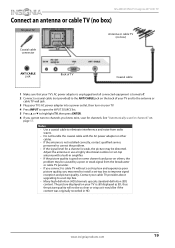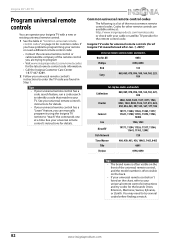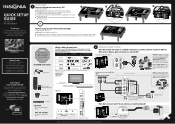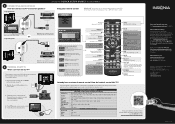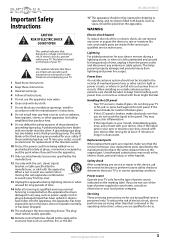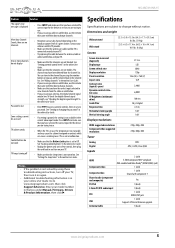Insignia NS-28D310NA15 Support and Manuals
Get Help and Manuals for this Insignia item

View All Support Options Below
Free Insignia NS-28D310NA15 manuals!
Problems with Insignia NS-28D310NA15?
Ask a Question
Free Insignia NS-28D310NA15 manuals!
Problems with Insignia NS-28D310NA15?
Ask a Question
Most Recent Insignia NS-28D310NA15 Questions
How To Connect Tv To Cable Box Correctly
(Posted by JANJAN42 9 years ago)
Resetting The Tv Without The Remote
(Posted by robenacollins 9 years ago)
Popular Insignia NS-28D310NA15 Manual Pages
Insignia NS-28D310NA15 Reviews
We have not received any reviews for Insignia yet.