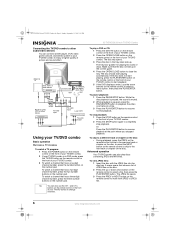Insignia IS-TVDVD20A Support Question
Find answers below for this question about Insignia IS-TVDVD20A.Need a Insignia IS-TVDVD20A manual? We have 1 online manual for this item!
Question posted by Goffcon on August 5th, 2013
Insignia Is-tvdvd20a
Had an att unversed remote that would change the input on the tv, have switch to direct tv and cannot find the code to allow me to change the input
Current Answers
Answer #1: Posted by StLFanMan on September 27th, 2013 7:51 AM
Try codes 10463 and 11463. If those codes do not work I would suggest contacting Direct TV and having them walk you through a full code search on the remote to locate a functional code. The code search will try all codes in the remote and if know code works they you will know the remote and TV aren't fully compatible.
Related Insignia IS-TVDVD20A Manual Pages
Similar Questions
How Do I Change Tv To Video Setting Without Remote
How do I change to video setting without remote
How do I change to video setting without remote
(Posted by Jessicaandrews 6 years ago)
Replacement Remote For Roku Tv.
How and/or where can I get a replacement remote that originally came with my Insignia NS32DR420NA16,...
How and/or where can I get a replacement remote that originally came with my Insignia NS32DR420NA16,...
(Posted by tgreams 8 years ago)
Tv Code For Rca Universal Remote
Do You Have The Tv Program Code For An Rca Universal Remote For The Insigna Tv Model Ns 32e321a13
Do You Have The Tv Program Code For An Rca Universal Remote For The Insigna Tv Model Ns 32e321a13
(Posted by byronjohnson49 8 years ago)
I Want To Use My Dish Remote On This Tv But I Need The Code For This Tv
(Posted by Anonymous-121822 10 years ago)
My Tvdvd20a Is Stuck In Black & White, What Can I Do To Get My Color Back?
(Posted by collicolli7 11 years ago)