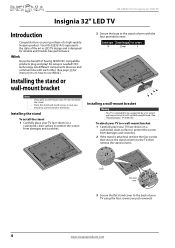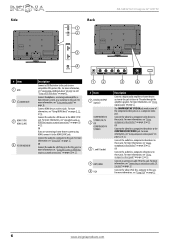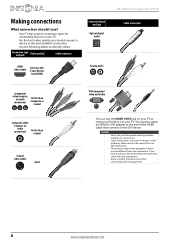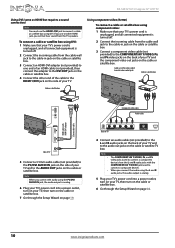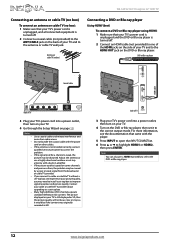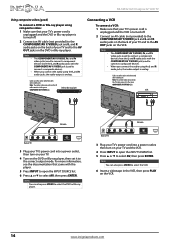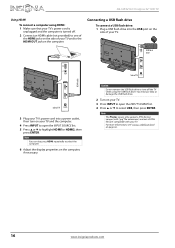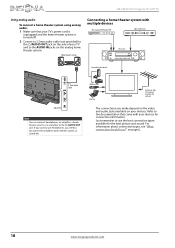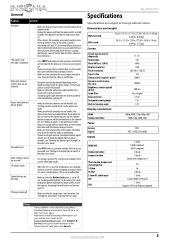Insignia NS-32E321A13 Support Question
Find answers below for this question about Insignia NS-32E321A13.Need a Insignia NS-32E321A13 manual? We have 12 online manuals for this item!
Question posted by byronjohnson49 on May 20th, 2015
Tv Code For Rca Universal Remote
Do You Have The Tv Program Code For An Rca Universal Remote For The Insigna Tv Model Ns 32e321a13
Current Answers
Answer #1: Posted by freginold on May 21st, 2015 4:34 AM
Hi, the code depends on which model remote you have. Enter your remote's model number into the website below to find the code for your Insignia TV:
http://www.rcaaudiovideo.com/remote-code-finder/
http://www.rcaaudiovideo.com/remote-code-finder/
Related Insignia NS-32E321A13 Manual Pages
Similar Questions
Where Can I Download The Firmware For Insgnia Tv Model Ns-46d40sna14 ?
Where can I download the firmware for INSGNIA TV model NS-46D40SNA14 ?
Where can I download the firmware for INSGNIA TV model NS-46D40SNA14 ?
(Posted by alfredalliven 2 years ago)
Sotfware Update
Hello. Could Iupdate the software of this insigna NS-32E321A13 model to smart tv. to see netfix on t...
Hello. Could Iupdate the software of this insigna NS-32E321A13 model to smart tv. to see netfix on t...
(Posted by amedinadi 2 years ago)
My Tv Model Ns-rc05a-11 Making A Ringing Noise
My tv model NS-RC05A -11 is producing a ringing noise with no sound from the tv but the ringing nois...
My tv model NS-RC05A -11 is producing a ringing noise with no sound from the tv but the ringing nois...
(Posted by Tameka1029 8 years ago)
Wireless Speakers
I am trying to figure out if I can use wireless headphones on my Insignia NS-32E311A13 TV. I tried t...
I am trying to figure out if I can use wireless headphones on my Insignia NS-32E311A13 TV. I tried t...
(Posted by tewaldns 9 years ago)
I Lost The Hd Picture On My 32' Insigna Tv - Model # Ns-32e740a12.
I need your help. Thanks
I need your help. Thanks
(Posted by noterys 10 years ago)