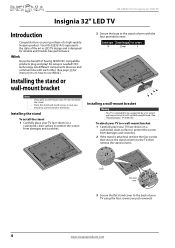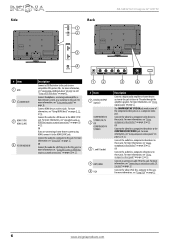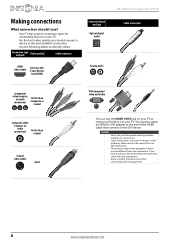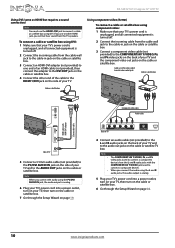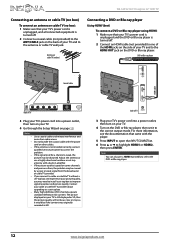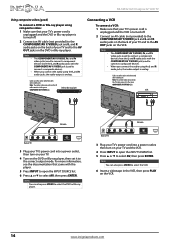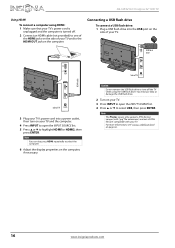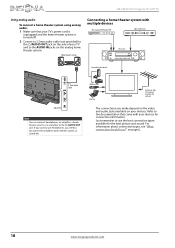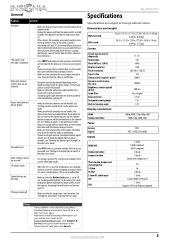Insignia NS-32E321A13 Support Question
Find answers below for this question about Insignia NS-32E321A13.Need a Insignia NS-32E321A13 manual? We have 12 online manuals for this item!
Question posted by tewaldns on February 17th, 2015
Wireless Speakers
Current Answers
Answer #1: Posted by BusterDoogen on February 17th, 2015 12:27 PM
I hope this is helpful to you!
Please respond to my effort to provide you with the best possible solution by using the "Acceptable Solution" and/or the "Helpful" buttons when the answer has proven to be helpful. Please feel free to submit further info for your question, if a solution was not provided. I appreciate the opportunity to serve you!
Related Insignia NS-32E321A13 Manual Pages
Similar Questions
Hello. Could Iupdate the software of this insigna NS-32E321A13 model to smart tv. to see netfix on t...
I Bought An Insignia NS-39D400NA14 TV At Best Buy On 3/29/14, Just Open Box And Set Up Yesterday. Ma...
Do You Have The Tv Program Code For An Rca Universal Remote For The Insigna Tv Model Ns 32e321a13
How can I use wireless headphone (IR/Bluetooth) with this tv? Do you recommend any specific headphon...