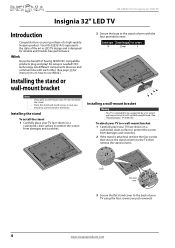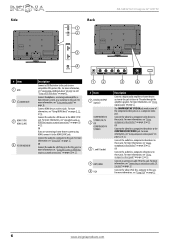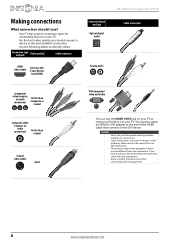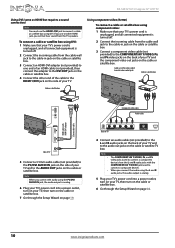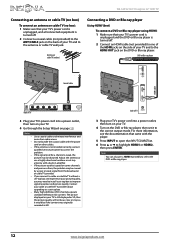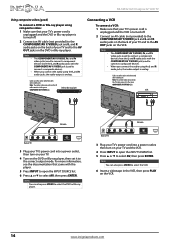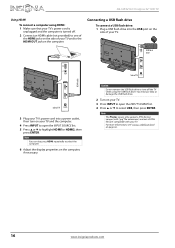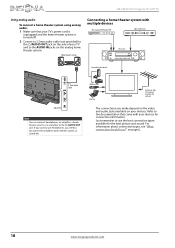Insignia NS-32E321A13 Support Question
Find answers below for this question about Insignia NS-32E321A13.Need a Insignia NS-32E321A13 manual? We have 12 online manuals for this item!
Question posted by amedinadi on May 8th, 2021
Sotfware Update
Hello. Could Iupdate the software of this insigna NS-32E321A13 model to smart tv. to see netfix on tvThanks.
Current Answers
Answer #1: Posted by Technoprince123 on May 9th, 2021 3:32 AM
Please response if this answer is acceptable and solw your problem thanks
Related Insignia NS-32E321A13 Manual Pages
Similar Questions
Is The Insignia Ns - 32d312na15 Rev.c Smart Tv?
(Posted by leathalnashi 2 years ago)
Tv Code For Rca Universal Remote
Do You Have The Tv Program Code For An Rca Universal Remote For The Insigna Tv Model Ns 32e321a13
Do You Have The Tv Program Code For An Rca Universal Remote For The Insigna Tv Model Ns 32e321a13
(Posted by byronjohnson49 8 years ago)
Wireless Speakers
I am trying to figure out if I can use wireless headphones on my Insignia NS-32E311A13 TV. I tried t...
I am trying to figure out if I can use wireless headphones on my Insignia NS-32E311A13 TV. I tried t...
(Posted by tewaldns 9 years ago)
How To Fix Insignia Ns-32lcd 32 Lcd Tv No Sound Issue
(Posted by Aparkst 10 years ago)
Insignia Tv -ns-39e480a13 Is This Tv Edge Lit Or Backlit. Thank You Bob
insignia tv ns 39e480a13 is this tv edge lit of backlit thank you bob.
insignia tv ns 39e480a13 is this tv edge lit of backlit thank you bob.
(Posted by bobarty 11 years ago)