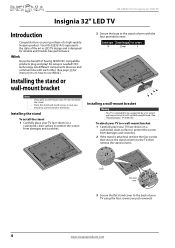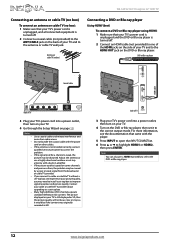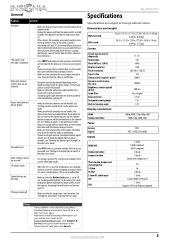Insignia NS-32E321A13 Support and Manuals
Get Help and Manuals for this Insignia item

View All Support Options Below
Free Insignia NS-32E321A13 manuals!
Problems with Insignia NS-32E321A13?
Ask a Question
Free Insignia NS-32E321A13 manuals!
Problems with Insignia NS-32E321A13?
Ask a Question
Most Recent Insignia NS-32E321A13 Questions
Sotfware Update
Hello. Could Iupdate the software of this insigna NS-32E321A13 model to smart tv. to see netfix on t...
Hello. Could Iupdate the software of this insigna NS-32E321A13 model to smart tv. to see netfix on t...
(Posted by amedinadi 2 years ago)
Tv Code For Rca Universal Remote
Do You Have The Tv Program Code For An Rca Universal Remote For The Insigna Tv Model Ns 32e321a13
Do You Have The Tv Program Code For An Rca Universal Remote For The Insigna Tv Model Ns 32e321a13
(Posted by byronjohnson49 8 years ago)
Wireless Speakers
I am trying to figure out if I can use wireless headphones on my Insignia NS-32E311A13 TV. I tried t...
I am trying to figure out if I can use wireless headphones on my Insignia NS-32E311A13 TV. I tried t...
(Posted by tewaldns 9 years ago)
Insignia NS-32E321A13 Videos
Popular Insignia NS-32E321A13 Manual Pages
Insignia NS-32E321A13 Reviews
We have not received any reviews for Insignia yet.