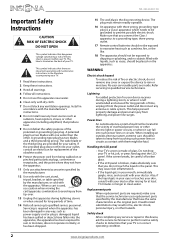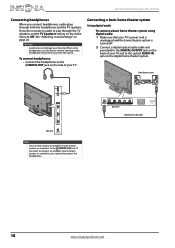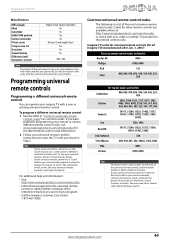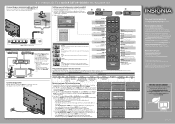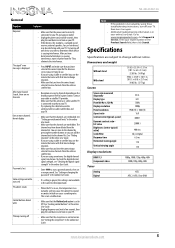Insignia NS-42L260A13A Support Question
Find answers below for this question about Insignia NS-42L260A13A.Need a Insignia NS-42L260A13A manual? We have 13 online manuals for this item!
Question posted by Anonymous-121822 on October 1st, 2013
I Want To Use My Dish Remote On This Tv But I Need The Code For This Tv
The person who posted this question about this Insignia product did not include a detailed explanation. Please use the "Request More Information" button to the right if more details would help you to answer this question.
Current Answers
Related Insignia NS-42L260A13A Manual Pages
Similar Questions
Inputs Changing
My tv keeps changing the inputs by its self. I have unplugged it to try and restart it but no luck. ...
My tv keeps changing the inputs by its self. I have unplugged it to try and restart it but no luck. ...
(Posted by dawnmarie1974 9 years ago)
Lost Remote Need Code Please Help Have New Universal Remote
(Posted by preetjohal75 9 years ago)
How Do I Use The Remote For Dvds I Don't Know What The Symbols Means/do??
Ok I need to know what the symbols dedicated for a DVD mean. Fast forward, back, stop, slow down rep...
Ok I need to know what the symbols dedicated for a DVD mean. Fast forward, back, stop, slow down rep...
(Posted by vickimarsh 11 years ago)
Connecting Dish Remote Control?
I have the code for my remote, I just want to know how I enter the code. I didn't find my product on...
I have the code for my remote, I just want to know how I enter the code. I didn't find my product on...
(Posted by Sami60030 11 years ago)
What Is The # I Need To Get Dish Remote To Control Tv Power & Volume?
(Posted by phastings58 11 years ago)