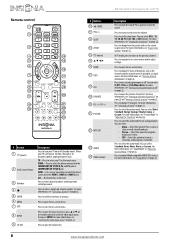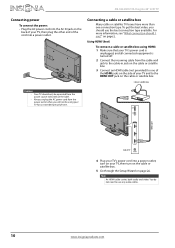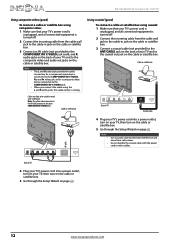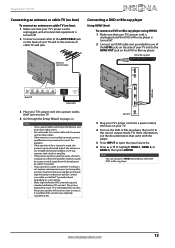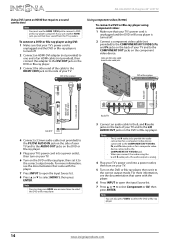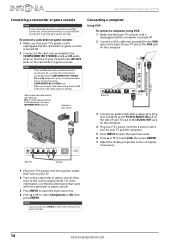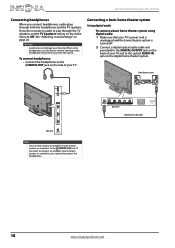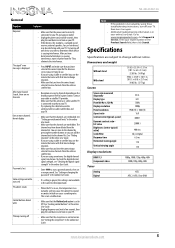Insignia NS-42L260A13A Support Question
Find answers below for this question about Insignia NS-42L260A13A.Need a Insignia NS-42L260A13A manual? We have 13 online manuals for this item!
Question posted by dawnmarie1974 on April 19th, 2015
Inputs Changing
My tv keeps changing the inputs by its self. I have unplugged it to try and restart it but no luck. I have changed the remote batteries. what else can I try.
Current Answers
Answer #1: Posted by sabrie on April 20th, 2015 6:21 AM
please apply the solution given on the link below. it is for a different model but it will help you solve your problem.
http://www.justanswer.com/tv-repair/6kggn-tv-switch-channels-inputs-itself-when-try-watch.html
www.techboss.co.za
Related Insignia NS-42L260A13A Manual Pages
Similar Questions
Does My Ns-24d310na17 Tv Have Pvr Software?
Does my NS-24D310NA17 TV have PVR software ? Can I record TV onto a USB flashdrive ?
Does my NS-24D310NA17 TV have PVR software ? Can I record TV onto a USB flashdrive ?
(Posted by rnldroyce 5 years ago)
I Bought An Insignia Ns-39d400na14 Tv At Best Buy On 3/29/14, Just Open Box And
I Bought An Insignia NS-39D400NA14 TV At Best Buy On 3/29/14, Just Open Box And Set Up Yesterday. Ma...
I Bought An Insignia NS-39D400NA14 TV At Best Buy On 3/29/14, Just Open Box And Set Up Yesterday. Ma...
(Posted by lfarias 7 years ago)
My Ns-42l260a13a Has A Black Screen But Has Sound How Can I Fix It
black screen with sound
black screen with sound
(Posted by bbbdavey1300 9 years ago)
How To Add Av Input On Insignia Ns-39l240a13 Tv
(Posted by ammardanie 9 years ago)
I Want To Use My Dish Remote On This Tv But I Need The Code For This Tv
(Posted by Anonymous-121822 10 years ago)