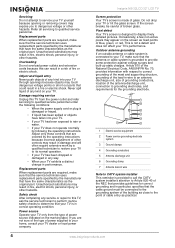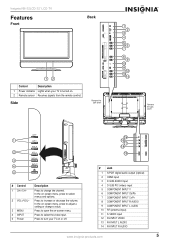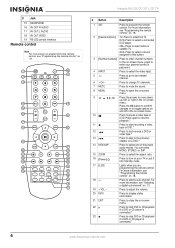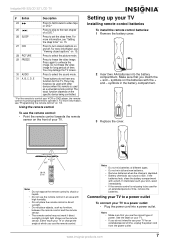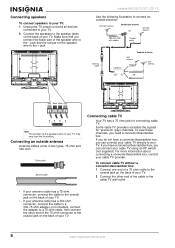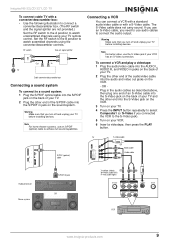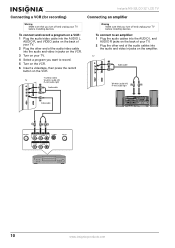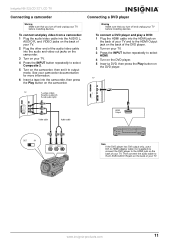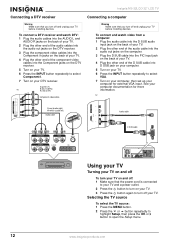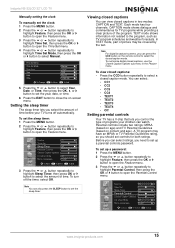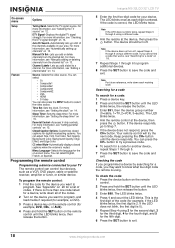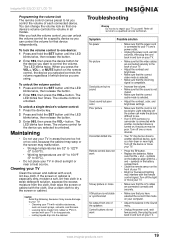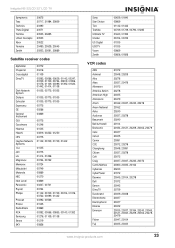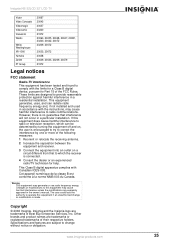Insignia NS-32LCD Support Question
Find answers below for this question about Insignia NS-32LCD.Need a Insignia NS-32LCD manual? We have 1 online manual for this item!
Question posted by Sami60030 on February 4th, 2013
Connecting Dish Remote Control?
I have the code for my remote, I just want to know how I enter the code. I didn't find my product on the list, but it is NS-RC03A. Please I don't want to know the code. But if you could include one to make sure that I do the right one, that would be good.
Current Answers
Answer #1: Posted by JohnINSG on February 14th, 2013 10:37 AM
The NS-RC03A is not a universal remote control and cannot be programmed to work with other devices. If you are looking to program a Dish Network remote for your Insignia TV, try codes 834, 720, 222, 898, 365, 777, 754. If needed, you may download a copy of your Dish Network remote control manual -- for programming instructions -- via http://www.mydish.com/support/manuals?WT.svl=contentArea.
John
Best Buy Exclusive Brands Support
Related Insignia NS-32LCD Manual Pages
Similar Questions
What Is The Remote Control Code For Insignia Ns-rc03a-13
(Posted by glocdonk 9 years ago)
How To Fix Insignia Ns-32lcd 32 Lcd Tv No Sound Issue
(Posted by Aparkst 10 years ago)
What Is The # I Need To Get Dish Remote To Control Tv Power & Volume?
(Posted by phastings58 11 years ago)