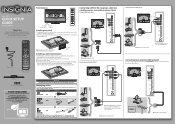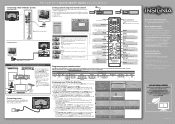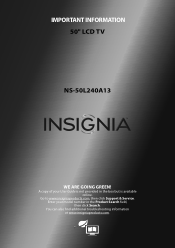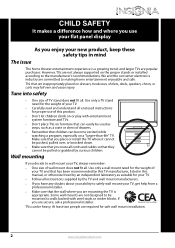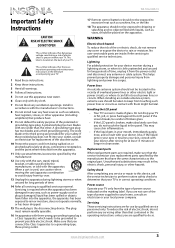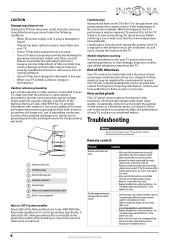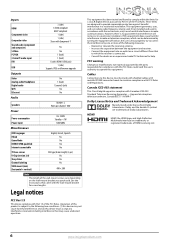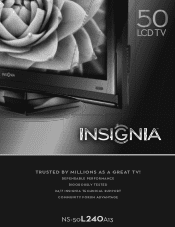Insignia NS-50L240A13 Support Question
Find answers below for this question about Insignia NS-50L240A13.Need a Insignia NS-50L240A13 manual? We have 12 online manuals for this item!
Question posted by phastings58 on January 31st, 2013
What Is The # I Need To Get Dish Remote To Control Tv Power & Volume?
The person who posted this question about this Insignia product did not include a detailed explanation. Please use the "Request More Information" button to the right if more details would help you to answer this question.
Current Answers
Related Insignia NS-50L240A13 Manual Pages
Similar Questions
Tv Stuck On Please Wait Start Up Screen
Hello I Have A Insigina Model Ns-50l240a13 And Its Stuck On The Start Up Please Wait Screen After Th...
Hello I Have A Insigina Model Ns-50l240a13 And Its Stuck On The Start Up Please Wait Screen After Th...
(Posted by yancer17 5 years ago)
The Tv Was On & It Just Went Out. The Sound Came Back But No Picture
the TV just went off no warning. The sound came back after TV was turned back on but no picture . No...
the TV just went off no warning. The sound came back after TV was turned back on but no picture . No...
(Posted by kathleenclark68 6 years ago)
Insignia Tv Model Ns50l240a13 Troubleshooting
Our tv will not power up. We have disconnected it plugged it back in, still nothing took into anothe...
Our tv will not power up. We have disconnected it plugged it back in, still nothing took into anothe...
(Posted by Sandrastiles52 10 years ago)
Connecting Dish Remote Control?
I have the code for my remote, I just want to know how I enter the code. I didn't find my product on...
I have the code for my remote, I just want to know how I enter the code. I didn't find my product on...
(Posted by Sami60030 11 years ago)
Remote Control Of This Tv
I need to know if the remote control have CC and MTS controls.
I need to know if the remote control have CC and MTS controls.
(Posted by kelix14 12 years ago)