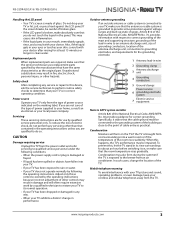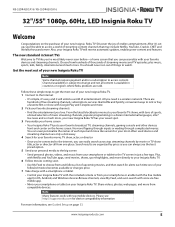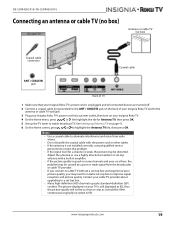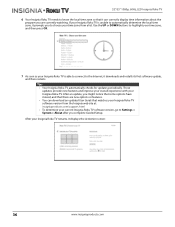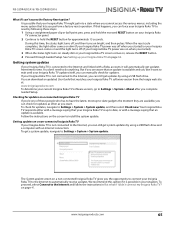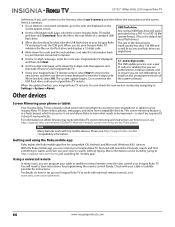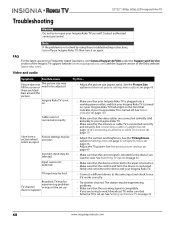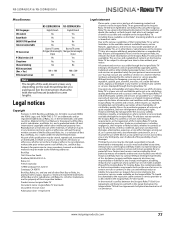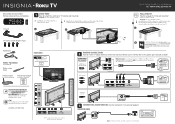Insignia NS-32DR420NA16 Support and Manuals
Get Help and Manuals for this Insignia item

View All Support Options Below
Free Insignia NS-32DR420NA16 manuals!
Problems with Insignia NS-32DR420NA16?
Ask a Question
Free Insignia NS-32DR420NA16 manuals!
Problems with Insignia NS-32DR420NA16?
Ask a Question
Most Recent Insignia NS-32DR420NA16 Questions
Sound Cuts Out.
I have 2 insignia roku 32" TVs, model NS-32DR420NA16. They both work when streaming, but when you wa...
I have 2 insignia roku 32" TVs, model NS-32DR420NA16. They both work when streaming, but when you wa...
(Posted by Quizmo1230 8 years ago)
Replacement Remote For Roku Tv.
How and/or where can I get a replacement remote that originally came with my Insignia NS32DR420NA16,...
How and/or where can I get a replacement remote that originally came with my Insignia NS32DR420NA16,...
(Posted by tgreams 8 years ago)
Universal Remote
is there a special universal remote I should get for the above model new TV
is there a special universal remote I should get for the above model new TV
(Posted by dianakreisslcsw 8 years ago)
Popular Insignia NS-32DR420NA16 Manual Pages
Insignia NS-32DR420NA16 Reviews
We have not received any reviews for Insignia yet.