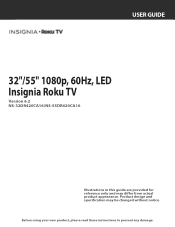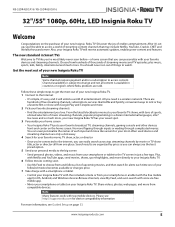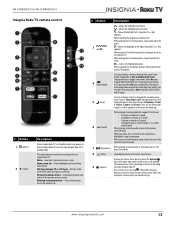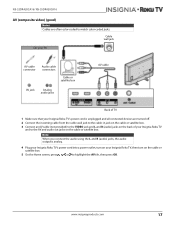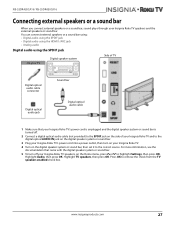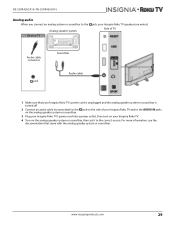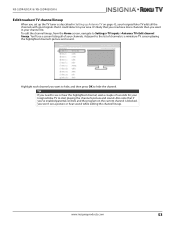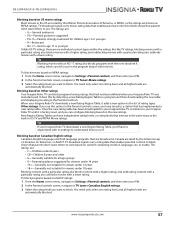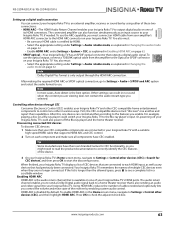Insignia NS-32DR420NA16 Support Question
Find answers below for this question about Insignia NS-32DR420NA16.Need a Insignia NS-32DR420NA16 manual? We have 12 online manuals for this item!
Question posted by Quizmo1230 on March 11th, 2016
Sound Cuts Out.
Current Answers
Answer #1: Posted by BusterDoogen on March 11th, 2016 11:00 AM
I hope this is helpful to you!
Please respond to my effort to provide you with the best possible solution by using the "Acceptable Solution" and/or the "Helpful" buttons when the answer has proven to be helpful. Please feel free to submit further info for your question, if a solution was not provided. I appreciate the opportunity to serve you
Related Insignia NS-32DR420NA16 Manual Pages
Similar Questions
How and/or where can I get a replacement remote that originally came with my Insignia NS32DR420NA16,...
I have a ns24d510a15 insignia tv the power cord is missing where do I order a new one
When i attemp to change input selection from tv to HDMI there is no response. i wonder if its a soft...