Hitachi DZ-BD70A - Camcorder Support and Manuals
Get Help and Manuals for this Hitachi item
This item is in your list!

View All Support Options Below
Free Hitachi DZ-BD70A manuals!
Problems with Hitachi DZ-BD70A?
Ask a Question
Free Hitachi DZ-BD70A manuals!
Problems with Hitachi DZ-BD70A?
Ask a Question
Popular Hitachi DZ-BD70A Manual Pages
Owners Guide - Page 1
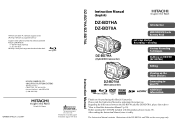
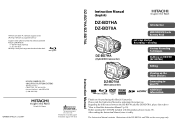
... in Japan ON-K (I)
Instruction Manual
DZ-BD7HA/DZ-BD70A
Instruction Manual
(English)
DZ-BD7HA DZ-BD70A
DZ-BD7HA
(Hybrid BD Camcorder)
Introduction
HDD/BD/DVD/Cards Battery Pack
Let's Get Started Recording - Regarding the differences between the DZ-BD70A and the DZ-BD7HA, please first refer to "How to your PC
Additional Information
Thank you for software provided: PIXELA CORPORATION
+1-800...
Owners Guide - Page 10


... Instruction Manual is intended for the DZ-BD7HA and DZ-BD70A models. The DZ-BD7HA can record to Read this manual
Press up/down, left/right to select.
(/'/&/% up or down on the center of each model will be indicated next to the icons shown at left or right to HDD (hard disk), BDs, and DVDs.
Introduction
How to BDs...
Owners Guide - Page 11


... hard disk drive (HDD) (DZ-BD7HA)
BD-RE (Rewritable Blu-ray disc) BD-R (Non-rewritable Blu-ray disc) DVD-RAM
DVD-RW (VR mode) DVD-RW (VF (Video) mode) DVD-R SD memory card miniSD memory card (exclusive adapter required) microSD memory card (exclusive adapter required)
Displays in the Instruction Manual
The display messages are omitted in use.
* DZ-BD70A does not have an...
Owners Guide - Page 13


.../ charger to the PC using the PC connection cable. Software CD-ROM and PC connection cable Install the software on your new Hitachi Camcorder. Remote control (DZ-RM4W) Use to fully charge the battery before use this battery away from a distance.
Use the AV/S cable for your TV.
Battery pack (DZ-BP14S) Portable power supply for audio output.
WARNING Keep...
Owners Guide - Page 23


Select "Date Setup", then "Date Set" using the joystick. (For instructions on how to use the joystick, see p.27.)
The confirmation button (press firmly)
Date Setup 10 / 1 / 2007 10 : 00 AM
CHANGE MOVE ENTER RETURN
Set the month, date, year, hour, minute, and AM/PM using the joystick, and then press the confirmation button. The set time...
Owners Guide - Page 39


... the Movie/Stills switch to " ". 2 Open the LCD monitor.
DZ-BD70A
The BD/DVD indicator lights and the camcorder enters recording pause mode.
• Switch to "OFF", to turn off .
39
DZ-BD7HA
The HDD indicator lights and the camcorder enters recording pause mode. Each time you turn the switch to "MODE", the active function will...
Owners Guide - Page 43


... DVD-R (finalized using this camcorder)
*1
: DVD-R finalized using DVD)
SX
: High quality
SF
: Standard quality
43 DVD-R recorded using a HITACHI camcorder marketed before the DZ-BD7HA/ DZ-BD70A
: SD memory card
: Locked SD memory card No medium icon*2
Program AE (p.68)
No icon : Auto
: Portrait
: Spotlight
: Sand & Snow
: Low Light
White Balance (p.70)
No icon : Auto
: Set...
Owners Guide - Page 44


... battery level
Full Recording status
Almost empty
REC : Recording
: Recording pause (lit green) /Focus is locked (lit purple when using Card) No icon : Auto
: Flash On : Flash Off MIC. Recording
Zoom (p.62)
Digital zoom Off
Digital zoom: 40x (when using HDD/BD/DVD)
Digital zoom: 500x (when using HDD/BD/DVD) Exposure No gauge : Auto
: Manual Manual Focus...
Owners Guide - Page 61


...". • The demonstration function does not work when the camcorder is connected
to : • HDD (DZ-BD7HA), or • the medium (BD/DVD or SD memory card) which is set the camcorder to a PC.
61 Select "Date Setup" "Date Mode" one of the camcorder buttons. Select "Initial Setup" "Demo Mode" one of the date formats Press the confirmation...
Owners Guide - Page 76


... Mode" (When HDD or BD)/"SD Video Mode" (When DVD)
2 a movie quality option
DZ-BD70A
Select "Record Functions Setup" "HD Video Mode" (When BD)/"SD Video Mode" (When DVD)
a movie quality option
76 HD: High Definition SD: Standard Definition
HDD Movie Quality (HD Video Mode) and Recording Time (DZ-BD7HA)
HD Video Mode
Explanation
Recording time
HX* HF HS
High...
Owners Guide - Page 77


... change.
• When a DVD is loaded in the camcorder, and the DVD is replaced with a BD, the movie quality will not change.
• When a DVD is set and " CARD
Using the Self-Timer
You can use the self-timer to record still photos.
1
During still picture recording pause, press MENU.
2
Select "Record Functions Setup" "Self Timer" "On...
Owners Guide - Page 111


... software used or the recording conditions of all discs under all conditions is not possible, use this camcorder can be played back on another BD/DVD camcorder, the recorded data may be played on this camcorder to "finalize" it is necessary to play back your disc.
You cannot record or finalize such discs using another Hitachi camcorder...
Owners Guide - Page 168


... speed [2x/1x]) 8 cm DVD-R (conforming to PC
Allowable operating altitude (DZ-BD7HA: when using HDD)
9,842 feet (3,000 m) or less
Weight
DZ-BD7HA: Approx. 630 g (without battery pack nor disc) DZ-BD70A: Approx. 575 g (without battery pack nor disc)
Total weight when recording
DZ-BD7HA: Approx. 705 g DZ-BD70A: Approx. 650 g (When using the battery pack DZ-BD14S)
Additional Information
168...
Owners Guide - Page 177


.... Additional Information
To Order in the United States
BY PHONE
Service Hotline: 1-800-HITACHI (1-800-448-2244)
DECLARATION OF CONFORMITY
with FCC Rules for Electromagnetic Compatibility
Products: CAMCORDER Models: DZ-BD7HA/DZ-BD70A Trade Name: HITACHI
This device complies with part 15 of FCC Rules. UBIQUITOUS PLATFORM SYSTEMS 900 Hitachi Way Chula Vista, CA 91914-3556 U.S.A Tel: 619-591-5200...
Owners Guide - Page 180


... (Except Battery)
• CAMCORDER Products
For information concerning repairs, operation,
• AC ADAPTER CHARGER
technical assistance or for referral to the location of your nearest Authorized Service Facility or Parts
Distributor, call: 1-800-HITACHI (1-800-448-2244)
Conditions of
A Hitachi Limited Warranty LY D These Hitachi Products are
warranted for the
U repair or replacement of...
Hitachi DZ-BD70A Reviews
Do you have an experience with the Hitachi DZ-BD70A that you would like to share?
Earn 750 points for your review!
We have not received any reviews for Hitachi yet.
Earn 750 points for your review!
