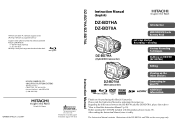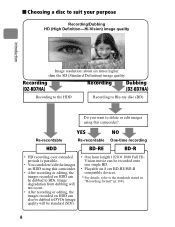Hitachi BD70A - DZ Camcorder - 1080p Support and Manuals
Get Help and Manuals for this Hitachi item

View All Support Options Below
Free Hitachi BD70A manuals!
Problems with Hitachi BD70A?
Ask a Question
Free Hitachi BD70A manuals!
Problems with Hitachi BD70A?
Ask a Question
Most Recent Hitachi BD70A Questions
The Cmos Needs To Be Replaced As It It Not Working
(Posted by rakeshkalia57106 8 years ago)
Hitachi 40' Colour Tv 40hxc06ua Blue And Red Light Flashing On And Off. No Tv Pi
hitachi 40" colour tv 40hxc06ua blue and red light flashing on and off no tv pic
hitachi 40" colour tv 40hxc06ua blue and red light flashing on and off no tv pic
(Posted by Debsparkles 9 years ago)
Popular Hitachi BD70A Manual Pages
Hitachi BD70A Reviews
We have not received any reviews for Hitachi yet.