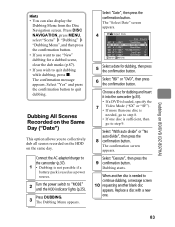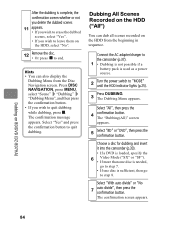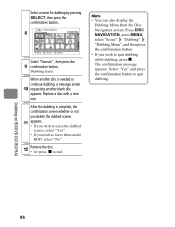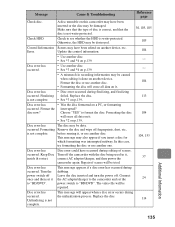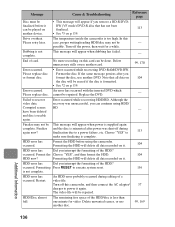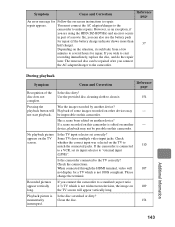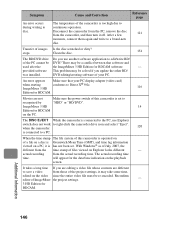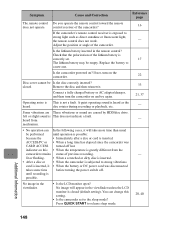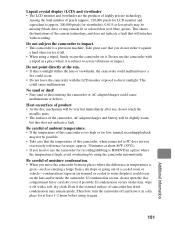Hitachi BD70A Support Question
Find answers below for this question about Hitachi BD70A - DZ Camcorder - 1080p.Need a Hitachi BD70A manual? We have 1 online manual for this item!
Question posted by rakeshkalia57106 on August 14th, 2015
The Cmos Needs To Be Replaced As It It Not Working
The person who posted this question about this Hitachi product did not include a detailed explanation. Please use the "Request More Information" button to the right if more details would help you to answer this question.
Current Answers
Answer #1: Posted by TommyKervz on August 14th, 2015 11:35 AM
Yes' You may contact your local dealer for replacement.
It may be also hardware issues, try a hard reset or firmware flashing.
Related Hitachi BD70A Manual Pages
Similar Questions
I Lost The Dc Power Cord For My Hitachi Dz Hs 300a Video Camera.
I cannot find replacement dc power cord for this model. Hitachi no longer makes them. eBay doesn't h...
I cannot find replacement dc power cord for this model. Hitachi no longer makes them. eBay doesn't h...
(Posted by tim62783 3 years ago)
Attach Other End Of Dc Power Cord To The Battery Attachment Platform On Dvd Vide
How do I Attach the other end of DC power cord to the battery attachment platform on DVD video camer...
How do I Attach the other end of DC power cord to the battery attachment platform on DVD video camer...
(Posted by jenise99 3 years ago)
What Light Works For Camcorder. Lost Light Source That Slides On Top And Need Pa
Please respond
Please respond
(Posted by pamsanlmt 9 years ago)
Dear Sir
I Need The Pc Progrmme For My Dz200 Camera
(Posted by sarafeh 12 years ago)
How To Get A Tape Out Of A Broken Video Camera
My Hitachi video camera is broken and I need to get the tape out. How do I do this
My Hitachi video camera is broken and I need to get the tape out. How do I do this
(Posted by ShandaD 12 years ago)