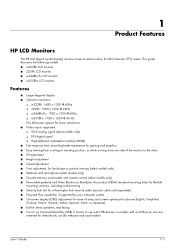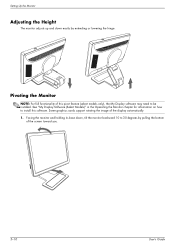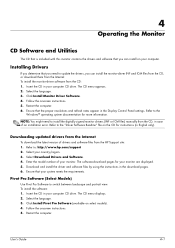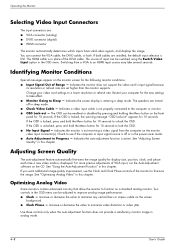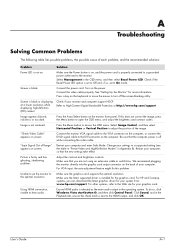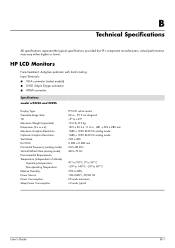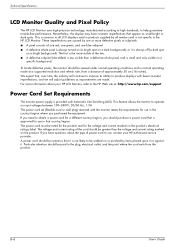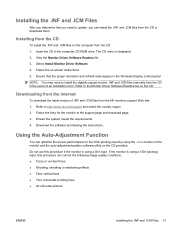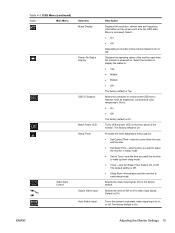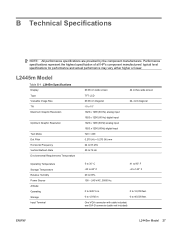HP W2408h - 24" LCD Monitor Support and Manuals
Get Help and Manuals for this Hewlett-Packard item

Most Recent HP W2408h Questions
Using Hp2709m Screen And Everything Was Fine, Went To Change User And Screen Wen
into Auto Adjustment in progress mode. Can't get anything on screen...blank..What's up
into Auto Adjustment in progress mode. Can't get anything on screen...blank..What's up
(Posted by charliekep 6 years ago)
Why Does My Screen Keep Saying Auto Adjustment In Progress
(Posted by cory11martinezcoro 9 years ago)
How To Reset Hp W2408h
(Posted by doccan 9 years ago)
Hp W2408h Does This Have A Webcam And Mic
(Posted by MICHsal 9 years ago)
HP W2408h Videos
Popular HP W2408h Manual Pages
HP W2408h Reviews
We have not received any reviews for HP yet.