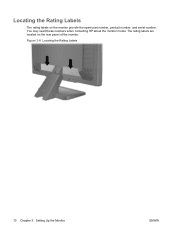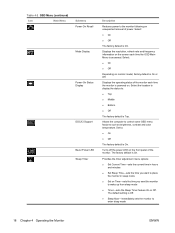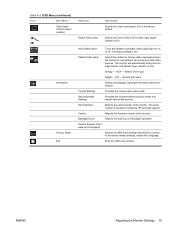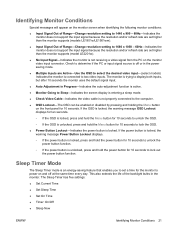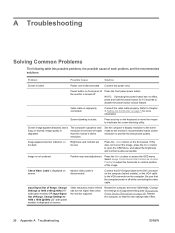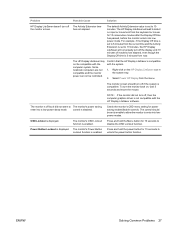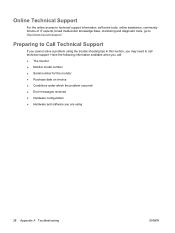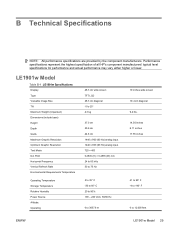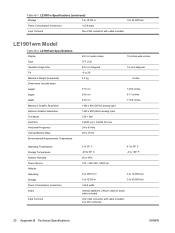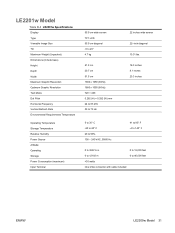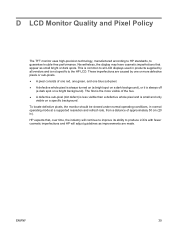HP LE2201w - 22" LCD Monitor Support and Manuals
Get Help and Manuals for this Hewlett-Packard item

Most Recent HP LE2201w Questions
How To Fix Auto Adjustment In Progress?
(Posted by merylmagbanua 2 years ago)
How To 'wake Up' Hp Le2201w Computer When It Has 'gone To Sleep
(Posted by peggyb74795 3 years ago)
Monitor
how do I wake up my monitor. the computer turns on correectly but the monitor when turn it on says V...
how do I wake up my monitor. the computer turns on correectly but the monitor when turn it on says V...
(Posted by paolitagra 12 years ago)
Popular HP LE2201w Manual Pages
HP LE2201w Reviews
We have not received any reviews for HP yet.