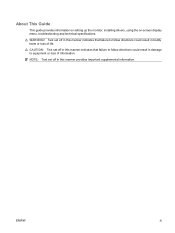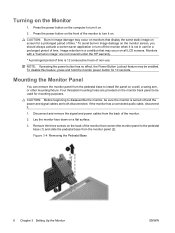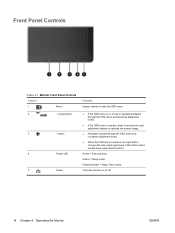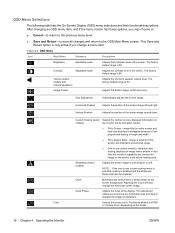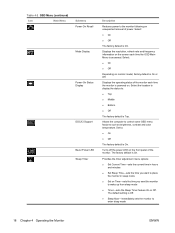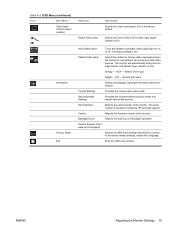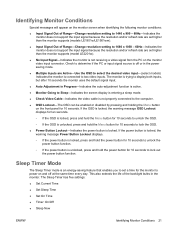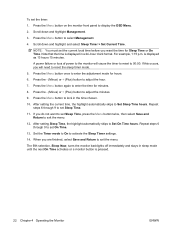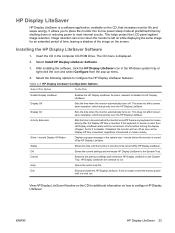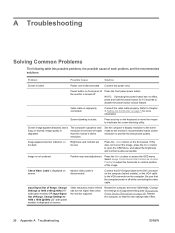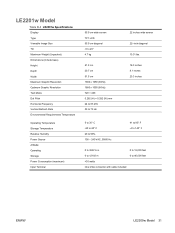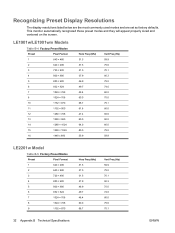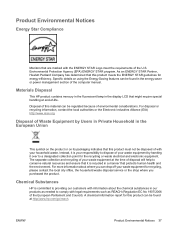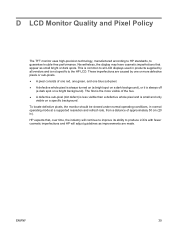HP LE2201w Support Question
Find answers below for this question about HP LE2201w - 22" LCD Monitor.Need a HP LE2201w manual? We have 1 online manual for this item!
Question posted by paolitagra on January 29th, 2012
Monitor
how do I wake up my monitor. the computer turns on correectly but the monitor when turn it on says VGA: no input signal, recommendation setting: 1680 * 1050 hz -60hz. Then the "Monitor going to sleep": the screen goes black.
I have tried connecting the cables, moving them around.. ad no positive signs. how can wake up my monitor? or wat is it that have todo?
Current Answers
Related HP LE2201w Manual Pages
Similar Questions
How To Fix Auto Adjustment In Progress?
(Posted by merylmagbanua 2 years ago)
How To 'wake Up' Hp Le2201w Computer When It Has 'gone To Sleep
(Posted by peggyb74795 3 years ago)
Monitor Connection Cable
Does the monitor connection cable disconnect from the monitor?
Does the monitor connection cable disconnect from the monitor?
(Posted by sheriyamaguchi 11 years ago)
Monitor Goes Black After A Few Seconds.
Our HP Compaq L2105tm has been functioning perfectly for the last year. Yesterday, it started having...
Our HP Compaq L2105tm has been functioning perfectly for the last year. Yesterday, it started having...
(Posted by stacey99021 12 years ago)
Monitor Goes Black While In Use But The Green Light Stays On.
Hi, My FB5315 monitor goes black when turn on. It stays on only about 3 seconds and goes black agai...
Hi, My FB5315 monitor goes black when turn on. It stays on only about 3 seconds and goes black agai...
(Posted by floettai 13 years ago)