HP MX70 Support Question
Find answers below for this question about HP MX70 - Pavilion - 17" CRT Display.Need a HP MX70 manual? We have 1 online manual for this item!
Question posted by sheriyamaguchi on June 14th, 2012
Monitor Connection Cable
Does the monitor connection cable disconnect from the monitor?
Current Answers
There are currently no answers that have been posted for this question.
Be the first to post an answer! Remember that you can earn up to 1,100 points for every answer you submit. The better the quality of your answer, the better chance it has to be accepted.
Be the first to post an answer! Remember that you can earn up to 1,100 points for every answer you submit. The better the quality of your answer, the better chance it has to be accepted.
Related HP MX70 Manual Pages
HP Pavilion MX50, MX70, and MX90 Multimedia Monitors - (English) Users Guide - Page 3
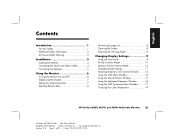
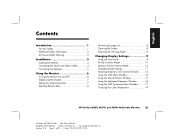
...
Installation 3
Locating the Monitor 3 Connecting the Power and Video Cables 4 Connecting the Speakers 5
Using the Monitor 6
Turning the Monitor On and Off 6 Degaussing the Display 7 Setting the Screen... 16 Using the OSD Advanced Menu Window ......... 17 Choosing the Color Temperature 19
HP Pavilion MX50, MX70, and MX90 Multimedia Monitors
iii
Filename: S01MXCUS.doc Title: HP-Print2k....
HP Pavilion MX50, MX70, and MX90 Multimedia Monitors - (English) Users Guide - Page 5
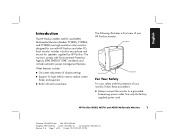
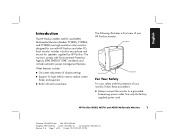
...-Print2K.dot Author: WASSER, Inc. English
Introduction
The HP Pavilion MX50, MX70, and MX90 Multimedia Monitors (Models P1282A, P1283A, and P1284A) are high-resolution color monitors designed for speakers supplied by HP Pavilion. Use only the factorysupplied power cord. Other features include:
3 On-screen adjustment of display settings
3 Support for high refresh rates to reduce screen...
HP Pavilion MX50, MX70, and MX90 Multimedia Monitors - (English) Users Guide - Page 6
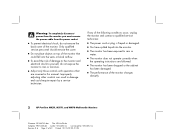
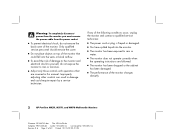
... monitor that are followed.
3 The monitor has been dropped or the cabinet has been damaged.
3 The performance of the monitor changes abruptly.
2
HP Pavilion MX50, MX70, and MX90 Multimedia Monitors
...PM Warning: To completely disconnect
power from the monitor you must remove the power cable from the power socket.
3 To prevent electrical shock, do not expose the monitor to rain or moisture....
HP Pavilion MX50, MX70, and MX90 Multimedia Monitors - (English) Users Guide - Page 7
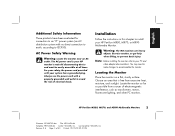
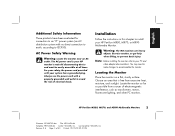
...to accommodate the monitor. Choose an area that is your HP monitor's main AC disconnecting device and must be easily accessible at all times. Locate the monitor as far as...connection to an "IT" power system (an AC distribution system with no direct connection to earth, according to install your HP Pavilion MX50, MX70, or MX90 Multimedia Monitor. AC Power Safety Warning
Warning: Locate the monitor...
HP Pavilion MX50, MX70, and MX90 Multimedia Monitors - (English) Users Guide - Page 8
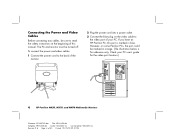
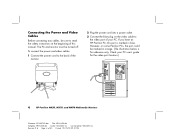
... you have an HP Pavilion PC, this manual. Check your PC.
Connecting the Power and Video Cables
Before connecting any cables, be turned off. Last Saved By: WASSER, Inc. Revision #: 6 Page: 4 of this port is marked in orange. (The illustration below is for the video port location.)
4
HP Pavilion MX50, MX70, and MX90 Multimedia Monitors
Filename: S01MXCUS.doc...
HP Pavilion MX50, MX70, and MX90 Multimedia Monitors - (English) Users Guide - Page 9
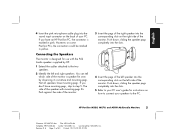
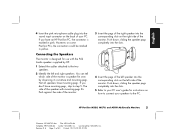
... curvature and mounting pegs. The side of the monitor.
Not all speakers have an HP Pavilion PC, the connector is designed for instructions on the left and right speakers. English
4 Insert the pink microphone cable plug into the sound input connector on some Pavilion PCs, the connection could be marked in pink. You can tell...
HP Pavilion MX50, MX70, and MX90 Multimedia Monitors - (English) Users Guide - Page 11
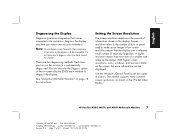
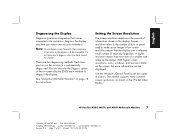
... image.
HP Pavilion MX50, MX70, and MX90 Multimedia Monitors
7
Filename: S01MXCUS.doc Title: HP-Print2k.dot Template: HP-Print2K.dot Author: WASSER, Inc. There are smaller on the screen, but more information can also use the Degauss option in the on-screen display (OSD) main window to degauss the display.
English
Degaussing the Display
Degaussing removes...
HP Pavilion MX50, MX70, and MX90 Multimedia Monitors - (English) Users Guide - Page 12
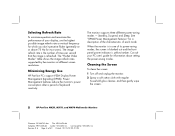
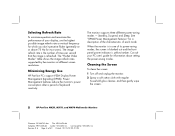
... a soft cotton cloth with regular household glass cleaner, and then gently wipe the screen.
8
HP Pavilion MX50, MX70, and MX90 Multimedia Monitors
Filename: S01MXCUS.doc Title: HP-Print2k.dot Template: HP-Print2K.dot Author: WASSER, Inc. Consult your display, use the highest possible image refresh rate or vertical frequency for which you don't perceive...
HP Pavilion MX50, MX70, and MX90 Multimedia Monitors - (English) Users Guide - Page 13
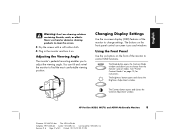
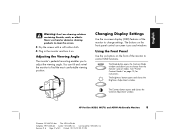
... Pavilion MX50, MX70, and MX90 Multimedia Monitors
9
Filename: S01MXCUS.doc Title: HP-Print2k.dot Template: HP-Print2K.dot Author: WASSER, Inc. English
Warning: Don't use hard or abrasive cleaning products to clean the screen.
3 Dry the screen with a soft cotton cloth. 4 Plug in the monitor and turn it on -screen display (OSD) features of the monitor...
HP Pavilion MX50, MX70, and MX90 Multimedia Monitors - (English) Users Guide - Page 14
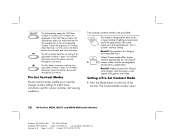
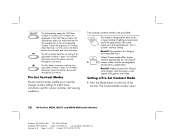
..., less fatigue, and improved focus.
Pre-Set Contrast Modes
Pre-set contrast modes are displayed.
The Contrast Mode window opens.
10 HP Pavilion MX50, MX70, and MX90 Multimedia Monitors
Filename: S01MXCUS.doc Title: HP-Print2k.dot Template: HP-Print2K.dot Author: WASSER, Inc... visual impact with applications like word processors and spreadsheets. Revision #: 6 Page: 10 of the monitor.
HP Pavilion MX50, MX70, and MX90 Multimedia Monitors - (English) Users Guide - Page 16
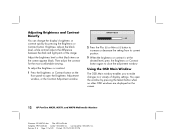
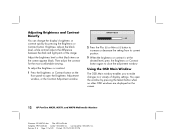
... can change the display's brightness or contrast quickly by pressing the Select button when no other OSD windows are displayed on the screen.
12 HP Pavilion MX50, MX70, and MX90 Multimedia Monitors
Filename: S01MXCUS.doc...of 40 Printed: 12/15/00 02:51 PM Revision #: 6 Page: 12 of display settings. Brightness adjusts the black level, while contrast adjusts the difference between the dark and ...
HP Pavilion MX50, MX70, and MX90 Multimedia Monitors - (English) Users Guide - Page 17
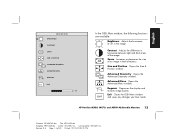
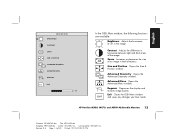
... the Advanced Menu window.
Revision #: 6 Page: 13 of an image in both directions.
HP Pavilion MX50, MX70, and MX90 Multimedia Monitors 13
Filename: S01MXCUS.doc Title: HP-Print2k.dot Template: HP-Print2K.dot Author: WASSER, Inc. Degauss Degausses the display and restores image quality.
Last Saved By: WASSER, Inc. Zoom Increases or decreases the...
HP Pavilion MX50, MX70, and MX90 Multimedia Monitors - (English) Users Guide - Page 18
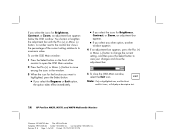
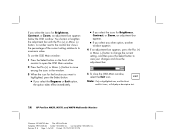
... Only a highlighted icon, and the Reset
and Exit icons, will display a descriptive text.
14 HP Pavilion MX50, MX70, and MX90 Multimedia Monitors
Filename: S01MXCUS.doc Title: HP-Print2k.dot Template: HP-Print2K.dot...WASSER, Inc. To use the OSD Main window:
1 Press the Select button on the front of the monitor to open the OSD Main window.
2 Press the Plus (+) or Minus (-) button to move among the ...
HP Pavilion MX50, MX70, and MX90 Multimedia Monitors - (English) Users Guide - Page 21
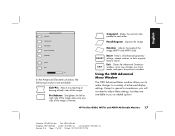
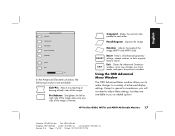
... HP Pavilion MX50, MX70, and MX90 Multimedia Monitors 17
Filename: ...S01MXCUS.doc Title: HP-Print2k.dot Template: HP-Print2K.dot Author: WASSER, Inc. English
ADVANCED GEOMETRY SIDE PIN PIN BALANCE TRAPEZOID PARALLELOGRAM ROTATION
RESET
RESET
EXIT
EXIT
+ 50
-
Last Saved By: WASSER, Inc. Revision #: 6 Page: 17...the image (MX70 and MX90 ...
HP Pavilion MX50, MX70, and MX90 Multimedia Monitors - (English) Users Guide - Page 28
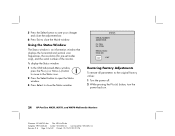
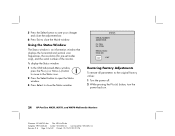
...:
1 Turn the power off. 2 While pressing the Plus (+) button, turn the
power back on.
24 HP Pavilion MX50, MX70, and MX90 Multimedia Monitors
Filename: S01MXCUS.doc Title: HP-Print2k.dot Template: HP-Print2K.dot Author: WASSER, Inc. To display the Status window:
1 In the OSD Advanced Menu window,
press the Plus (+) or Minus (-) button...
HP Pavilion MX50, MX70, and MX90 Multimedia Monitors - (English) Users Guide - Page 29
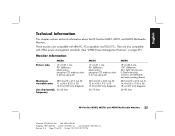
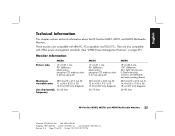
...Monitor Information
Picture tube
MX50
15 in (38.1 cm), 90° deflection, black matrix, phosphor P22 medium short, 0.28 mm dot pitch
Maximum viewable area
280 mm (H) x 210 mm (V) 11 in (H) x 8.25 in (V) 13.8 in (350 mm) diagonal
Line (horizontal) 30-54 kHz frequency
MX70
17...457 mm) diagonal
30-95 kHz
HP Pavilion MX50, MX70, and MX90 Multimedia Monitors 25
Filename: S01MXCUS.doc Title: HP-...
HP Pavilion MX50, MX70, and MX90 Multimedia Monitors - (English) Users Guide - Page 30
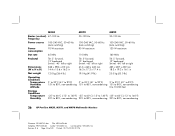
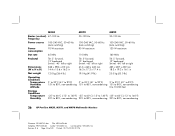
...: 5° forward, 15° backward Swivel: -60° left or right
414 x 440 x 442 mm 16.3 x 17.3 x 17.4 in
Tilt: 5° forward, 15° backward Swivel: -60° left or right
465 x 487 x 422 mm ... to 80%, non-condensing 20% to 80%, non-condensing
26 HP Pavilion MX50, MX70, and MX90 Multimedia Monitors
Filename: S01MXCUS.doc Title: HP-Print2k.dot Template: HP-Print2K.dot Author: WASSER, ...
HP Pavilion MX50, MX70, and MX90 Multimedia Monitors - (English) Users Guide - Page 38
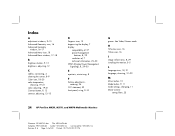
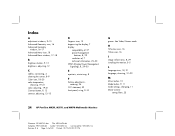
..., 23
34 HP Pavilion MX50, MX70, and MX90 Multimedia Monitors
Filename: S01MXCUS.doc Title: HP-Print2k.dot Template: HP-Print2K.dot Author: WASSER, Inc. Index
A
adjustment windows, 9-10 Advanced Geometry icon, 16 Advanced Geometry
window, 16-17 Advanced Menu icon, 18 Advanced Menu window, 17-18
B
Brightness button, 9, 12 brightness, adjusting, 12
C
cables, connecting, 4 cleaning the screen...
HP Pavilion MX50, MX70, and MX90 Multimedia Monitors - (English) Users Guide - Page 39
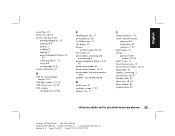
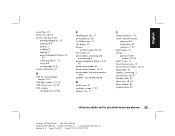
..., 6-9 viewing angle of, 9 monitor information, 27
O
OSD (on screen display) features, 9-10
OSD Main window, 12-13 OSD Position icon, 18, 22 OSD window
setting position, 22-23
P
Parallelogram icon, 17 pin assignments, 28 Pin Balance icon, 17 Plus button, 10 position
of OSD window, 22-23 Power button, 6 power cables, connecting and
disconnecting, 4 power-management features...
HP Pavilion MX50, MX70, and MX90 Multimedia Monitors - (English) Users Guide - Page 40
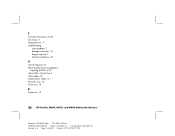
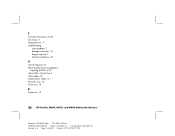
..., 11 Trapezoid icon, 17 troubleshooting
color problems, 7 damage to monitor, 1-4 degaussing and, 7 harmful interference, 32
V
vertical frequency, 8 VESA Display Power Management
Signaling (DPMS), 8, 30 video cables, connecting, 4 video modes, 30 Video/Games mode, 10 V-Position icon, 16 V-Size icon, 16
Z
Zoom icon, 13
36 HP Pavilion MX50, MX70, and MX90 Multimedia Monitors
Filename: S01MXCUS.doc...
Similar Questions
Monitors Works Ok With Tv Device And Eht Turns Off As It Is Used With Pc
(Posted by baqahaq 10 years ago)
Hp Pavilion M70 Crt Monitor With Green Tint And Low Brightness
Hi. I have a problem with my HP PAVILION M70 CRT monitor. It has a green tint with low brightness. I...
Hi. I have a problem with my HP PAVILION M70 CRT monitor. It has a green tint with low brightness. I...
(Posted by inamullah80 11 years ago)
Hp W1907 Lcd Monitor Audio Cable Part Number
Can you provide the part number for an audio cable to suit the HP w1907 LCD Monitor and where I can ...
Can you provide the part number for an audio cable to suit the HP w1907 LCD Monitor and where I can ...
(Posted by noelandwilma 11 years ago)
What Is The Value Of My Hp Vs17e - Pavilion - 17' Computer
HP Vs17e - Pavilion - 17"
HP Vs17e - Pavilion - 17"
(Posted by marie22ahmed 11 years ago)

